In Qlik Replicate we tasks unable to resume when we have nasty server failures (for instant the CrowdStrike outage in July 2024).
This only happens in tasks that are impacted are a RDBMS to a cloud storage system like AWS S3 or GCS.
In the task log the error message takes the form of:
00002396: 2022-08-26T15:21:14 [AT_GLOBAL ]E: Json doesn't start with '{' [1003001] (at_cjson.c:1773)
00002396: 2022-08-26T15:21:14 [AT_GLOBAL ]E: Cannot parse json: [1000251] (at_protobuf.c:1420)
This error gives us problems; I can’t resume the task as the error re-appears. I can’t even start it from the stream position and must rely on restarting the QR task from a timestamp, which is extremely dangerous with the chance of missing out on data for that split of a second.
I suspect the problem is that the “staging” file on the QR server gets corrupted mid write when the server fails and when resume; QR can’t parse it.
But trying to recreate the problem in a safe environment to diagnose it is tricky. Our DTL environment doesn’t create enough traffic to trigger the issue. Also, I don’t want to be abruptly turning off our DTL QR servers and interrupting other people’s testing. As for trying to recreate the problem in production – the pain of all the red tape is not worth the effort.
I needed a safer space to work in. A space when I can pump through large volumes of data through QR and kick the QR service around trying to provoke the error. Armed with my little Linux VM – docker containers was the answer.
CentOS? Why CentOS?
My goal was to build a Docker container with Qlik Replicate and Postgres drivers so I can use it on my Linux VM.
Under Support articles, Qlik has a guide on how to run Qlik Replicate in a Docker container.
Following the instructions I ran into some initial problems. The first major problem was using the Cent OS docker image. The issue was that I must use the packages in my company’s artifactory and not external packages. Although the company had CentOS; there was no other packages available to update and install. Since my VM cannot reach http://vault.centos.org; the CentOS image was a lame duck.
With CentOS off the cards, I had to use Redhat image that my company provided. With Redhat – the artifactory had all the packages that I needed.
The second problem was that I was wanting to use the 2023.11 image to match our environment. With 2023.11 there are some extra steps needed in the docker file compared to 2024.05. The differences is notated on Qlik’s support article.
The Dockerfile
Here is the Dockerfile
FROM my.companys.repo/redhat/ubi9
ENV QLIK_REPLICATE_BASE_DIR=/opt/attunity/replicate/
ENV ReplicateDataFolder=/replicate/data
ENV ReplicateAdminPassword=AB1gL0ngPa33w0rd
ENV ReplicateRestPort=3552
ENV LicenseFile=/tmp/replicate_license_exp2025-06-29_ser60038556.txt
# Copy across installation packages and licenses
ADD postgresql*.rpm /tmp/
ADD areplicate-*.rpm /tmp/
ADD systemctl /usr/sbin
ADD replicate_license_exp2025-06-29_ser60038556.txt /tmp/
# Update packages
RUN dnf -y update
RUN dnf makecache
# To get ps command
RUN dnf -y install procps-ng
RUN dnf -y install unixODBC unzip
RUN dnf -y install libicu.x86_64
RUN rm -f /etc/odbcinst.ini
# Installing posgres packages
RUN rpm -ivh /tmp/postgresql13-libs-13.9-1PGDG.rhel9.x86_64.rpm
RUN rpm -ivh /tmp/postgresql13-odbc-13.02.0000-2PGDG.rhel9.x86_64.rpm
RUN rpm -ivh /tmp/postgresql13-13.9-1PGDG.rhel9.x86_64.rpm
ADD odbcinst.ini /etc/
# Installing Qlik Replicate
RUN systemd=no yum -y install /tmp/areplicate-2023.11.0-468.x86_64.rpm
RUN yum clean all
RUN rm -f /tmp/areplicate-*.rpm
RUN export LD_LIBRARY_PATH=/opt/attunity/replicate/lib:\$LD_LIBRARY_PATH
RUN echo "export LD_LIBRARY_PATH=/usr/pgsql-13/lib:\$LD_LIBRARY_PATH" >> /opt/attunity/replicate/bin/site_arep_login.sh
ADD start_replicate.sh /opt/attunity/replicate/bin/start_replicate.sh
RUN chmod 775 /opt/attunity/replicate/bin/start_replicate.sh
RUN chown attunity:attunity /opt/attunity/replicate/bin/start_replicate.sh
RUN source $QLIK_REPLICATE_BASE_DIR/bin/arep_login.sh >>~attunity/.bash_profile
ENTRYPOINT /opt/attunity/replicate/bin/start_replicate.sh ${ReplicateDataFolder} ${ReplicateAdminPassword} ${ReplicateRestPort} ${LicenseFile} ; tail -f /dev/null
The postgres packages can be obtained from https://download.postgresql.org/pub/repos/yum/13/redhat/rhel-9-x86_64/
Th file odbcinst.ini content is:
[PostgreSQL]
Description = ODBC for PostgreSQL
Driver = /usr/lib/psqlodbcw.so
Setup = /usr/lib/libodbcpsqlS.so
Driver64 = /usr/pgsql-13/lib/psqlodbcw.so
Setup64 = /usr/lib64/libodbcpsqlS.so
FileUsage = 1
The systemctl file is:
# Run LS command - remove this line
ls
And of course you need the rpm for Qlik replicate and your license file.
Once the Dockerfile and files are collated in a directory; build the container with:
docker build --no-cache -t ccc/replicate:2023.11 .
If all goes well – a Docker contain will be built and ready to be used.
Docker Compose
To make running the docker images easier; create a docker compose file:
version: '3.3'
services:
replicate:
image: docker.io/ccc/replicate:2023.11
container_name: replicate_2023_11
ports:
- "3552:3552"
environment:
- ReplicateRestPort=3552
- TZ=Australia/Melbourne
volumes:
- /dockermount/data/replicate/data:/replicate/data
extra_hosts:
- host.docker.internal:host-gateway
volumes:
replicate:
Save the docker-compose.yml in a directory and from the directory start the container with the command:
docker-compose up -d
If everything is working – run the docker ps command to verify everything is working:
docker ps
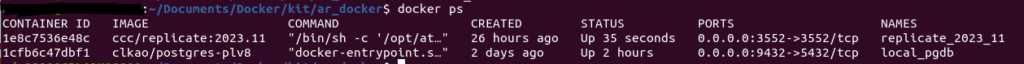
So far looking good. Further conformation can be had by connecting into the container and observe the QR processes running:
docker exec -it qr_container_id bash
ps -aux
There should be two main processes; plus a process for each individual QR tasks running:
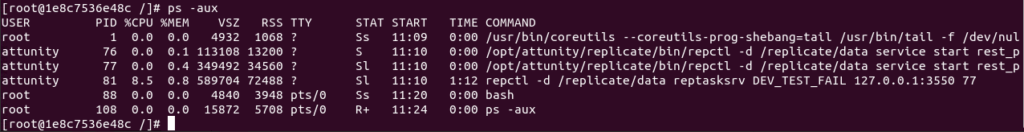
With everything confirmed – QR console can be accessed from a browser.
https://127.0.0.1:3552/attunityreplicate/
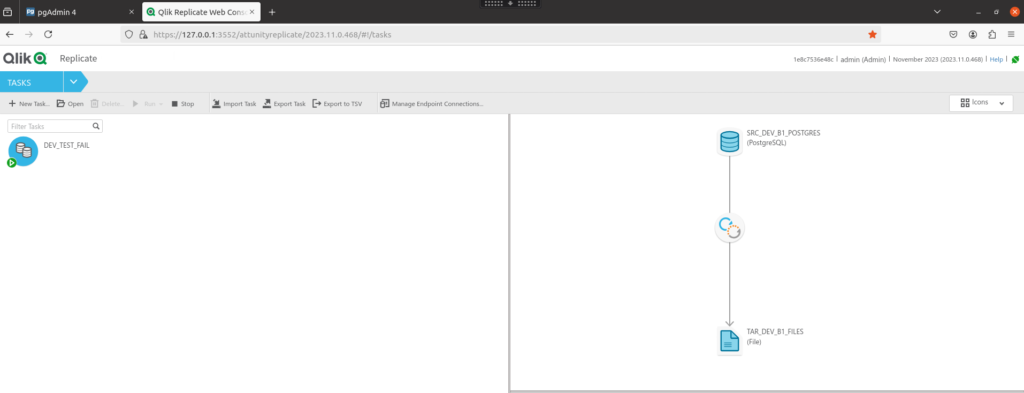


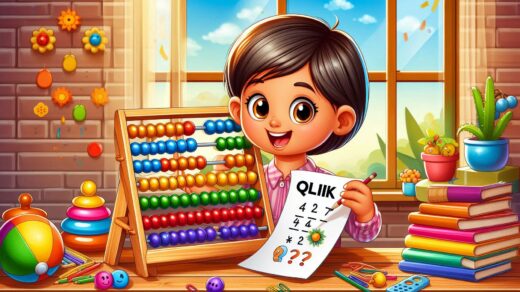
![Qlik Replicate – “Json doesn’t start with ‘{‘ [xxxxxxx] (at_cjson.c:1773)” error](https://craftcookcode.com/wp-content/themes/blogstream/img/thumb-medium.png)
1 Response
[…] Qlik Replicate working in a docker container […]