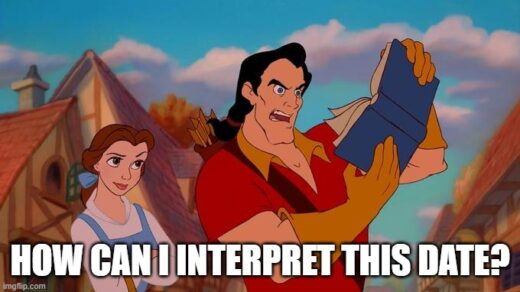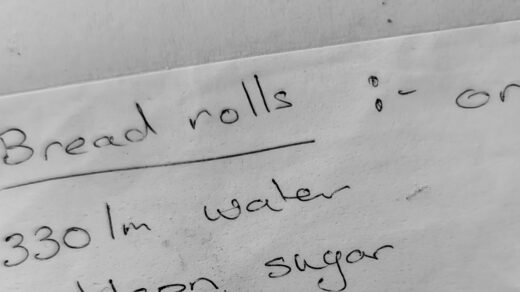Just a short post on a trick I learnt when upgrading a whole lot of QR boxes on Windows.
As part of the upgrade process; you need to back up the data directory encase you need to back out the upgrade.
The Data directory by default is located in:
C:\Program Files\Attunity\Replicate\data\Using the inbuilt Windows compression tool (to me) seems slow and sometime unreliable; especially if there is a large amount of data staged when QR was turned off to do the upgrade.
Then I remember that 7zip can be used from the command line. Also an added feature is that 7zip can exclude certain directories so the often large “log” directory can be excluded.
7z a -r -t7z "C:\Program Files\Attunity\Replicate\data.7z" "C:\Program Files\Attunity\Replicate\data\*.*" -xr!logs
This command can also be used in automating the QR upgrade.
Update – Excluding the minidumps directory
Underneath the data directory is a folder called minidumps. It contains dumps when a QR task crashes and used for diagnostics. Some of these files can be quite large.
For a backup – the folder can be ignored; making the archive process run quicker.
7z a -r -t7z "C:\Program Files\Attunity\Replicate\data.7z" "C:\Program Files\Attunity\Replicate\data\*.*" -xr!logs -xr!minidumps