Quick post on a trick I use in Qlik Replicate
Qlik Replicate has a Source connector to consume flat files from a drive.
More details can be found on the Qlik website
For change data capture of these files; Qlik will only consume files that have a newer “Last Change Date” than when the task is started.
So if for some reason you have to stop and reload files that are already present; you have to change the “Last Modified Date”
A simple Powershell command that I got from itechtics.com can be used to reset all the dates in a directory of your choice.
Get-ChildItem -force PathToItem * | ForEach-Object{$_.LastWriteTime = ("yyyy-mm-dd hh24:mi:ss")}
So to change all the dates of the files in the directory C:tempload to the current time (as of writing):
Get-ChildItem -force c:\temp\load * | ForEach-Object{$_.LastWriteTime = ("2023-06-08 11:05:00")}
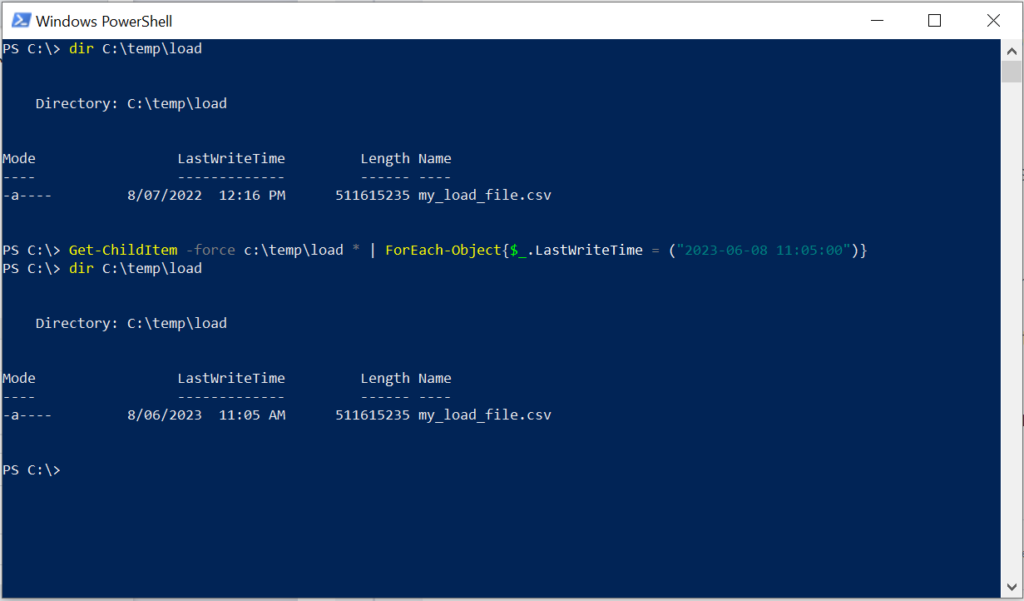
If a Qlik Replicate task is running and watching this directory; it will reload the file my_load.file.csv.


