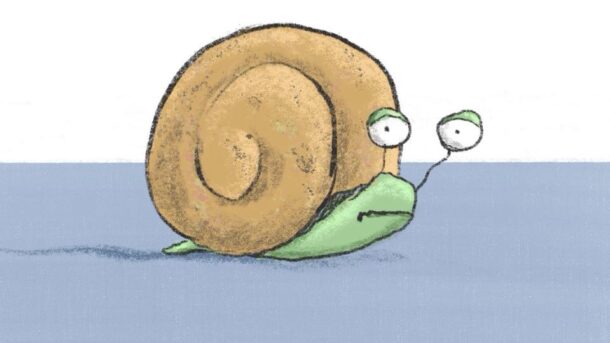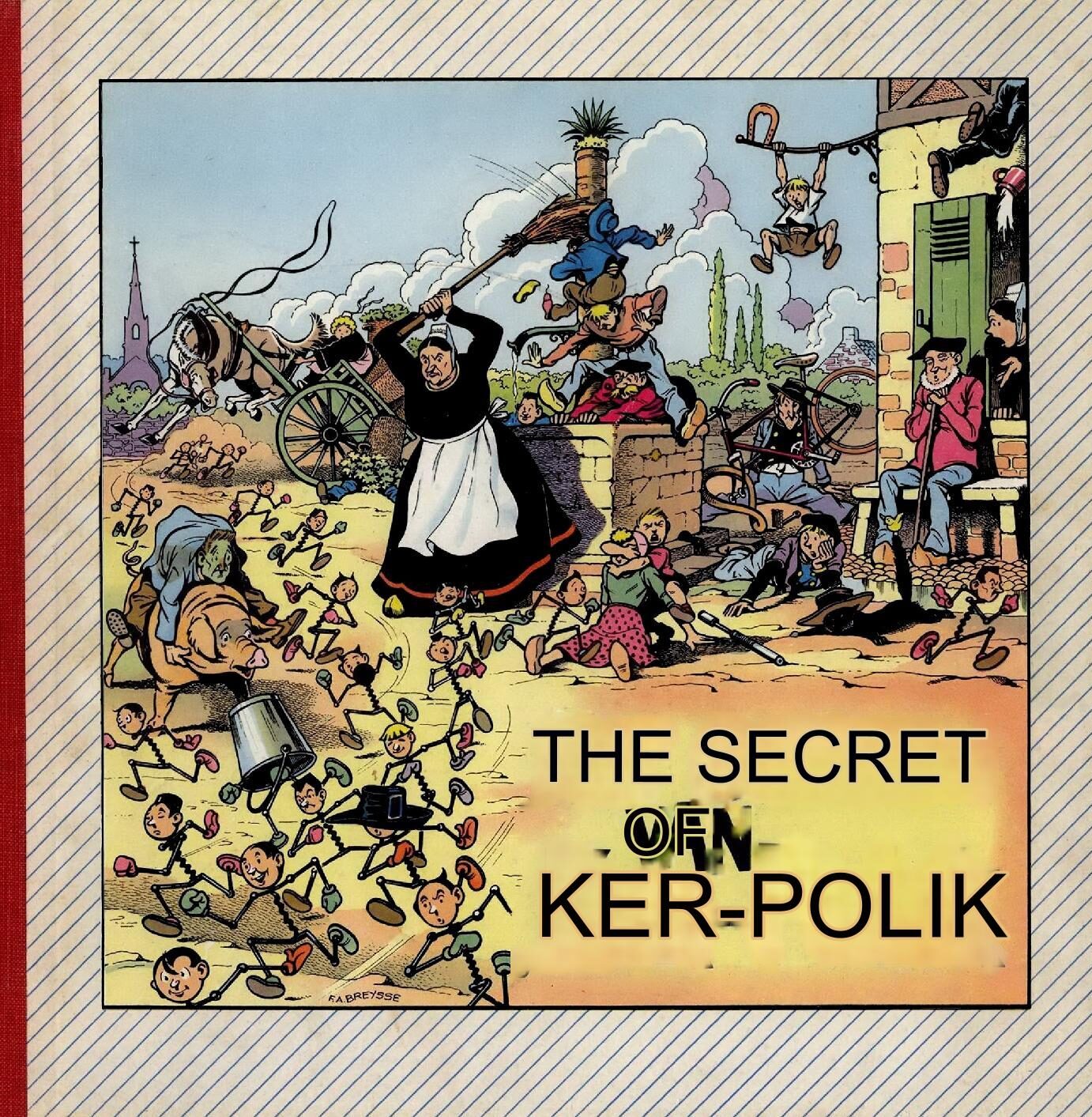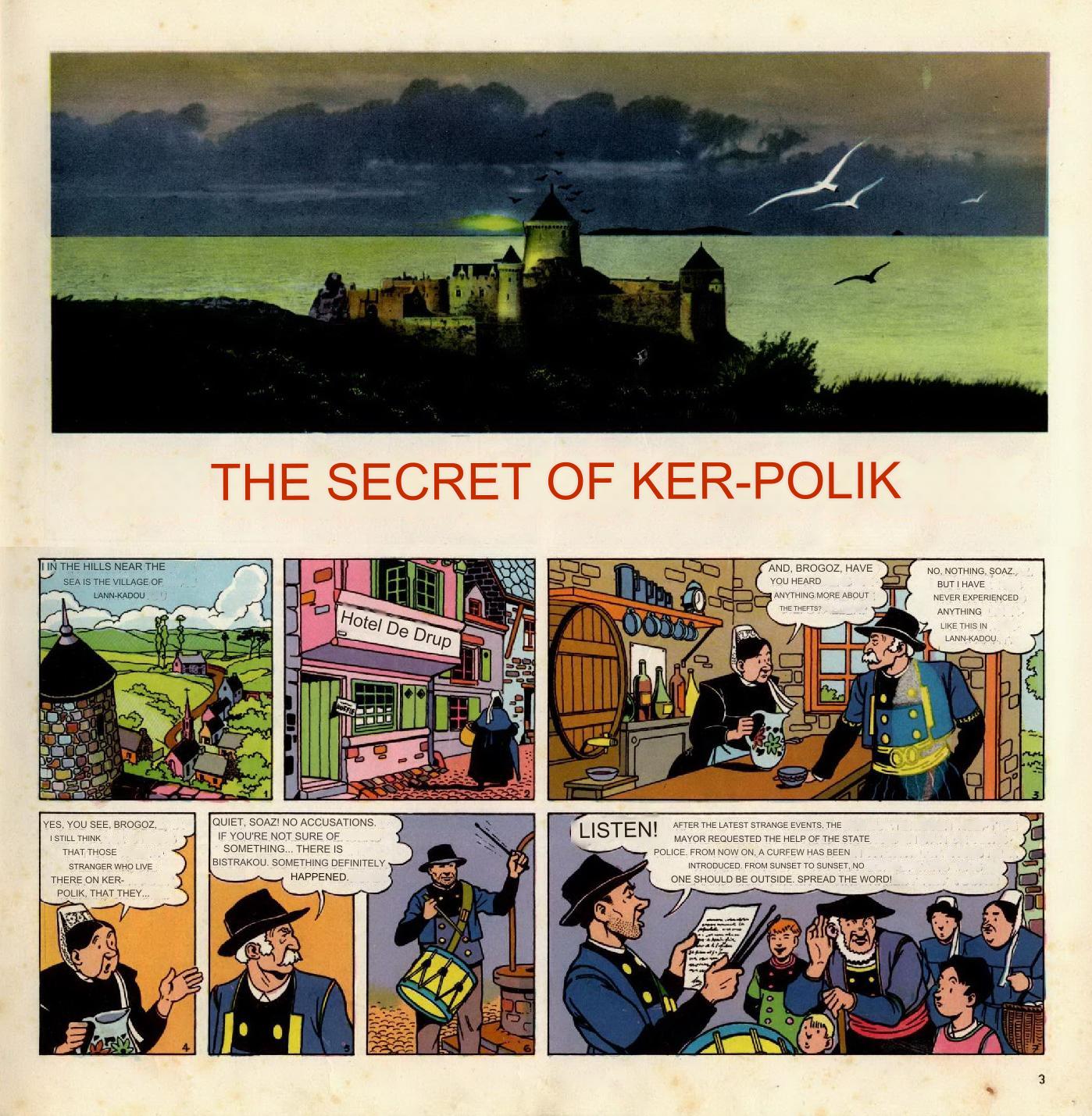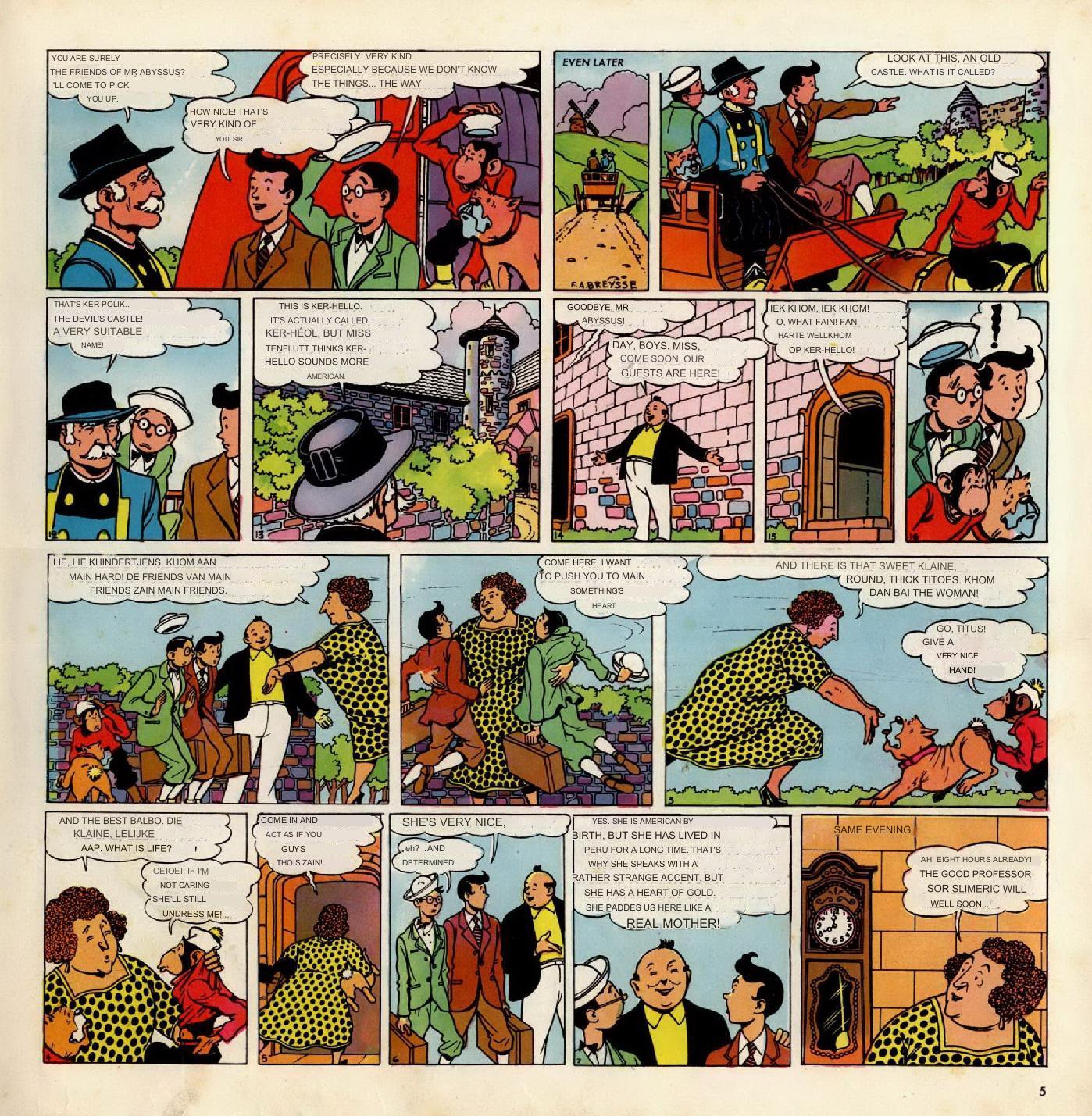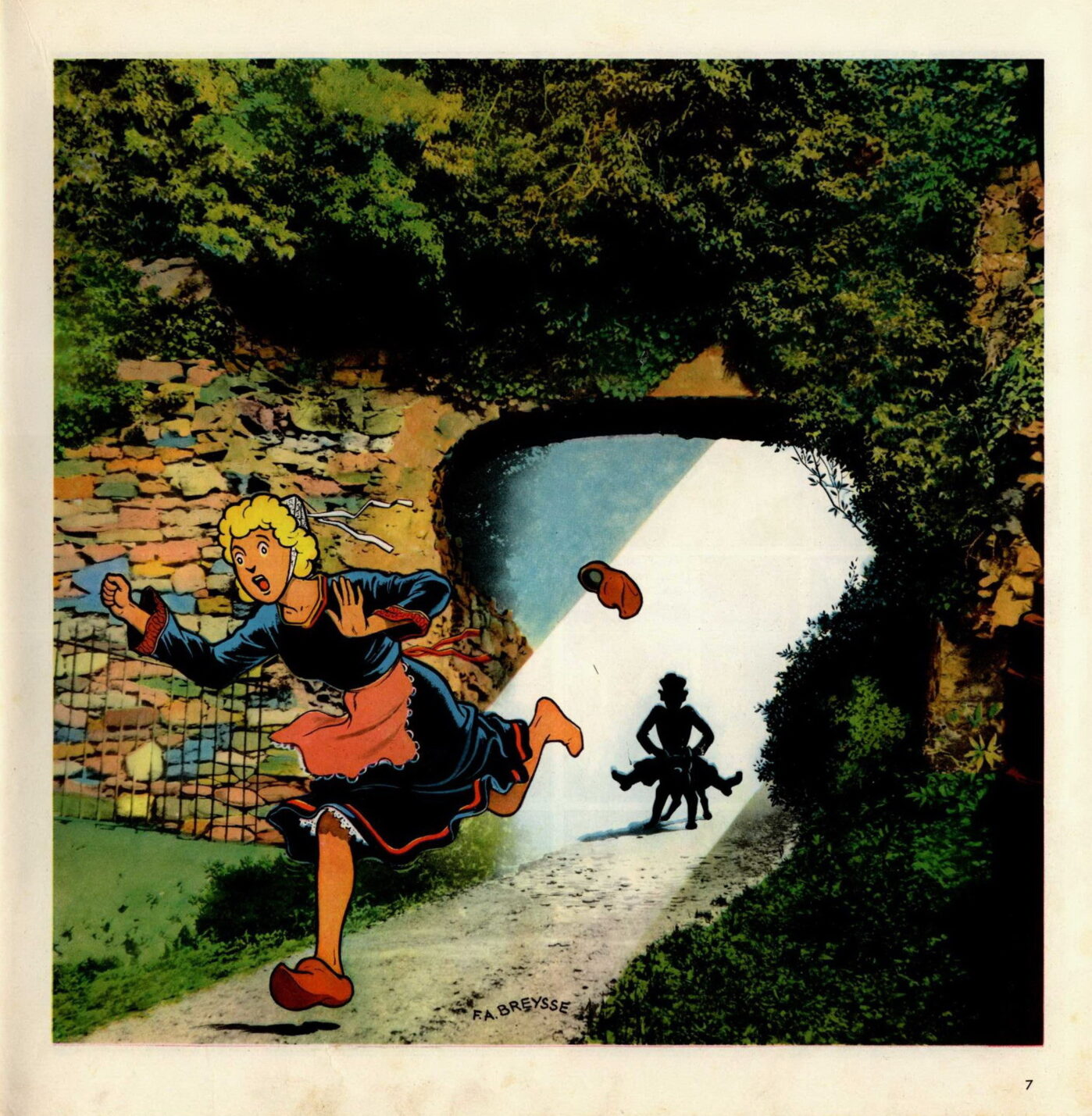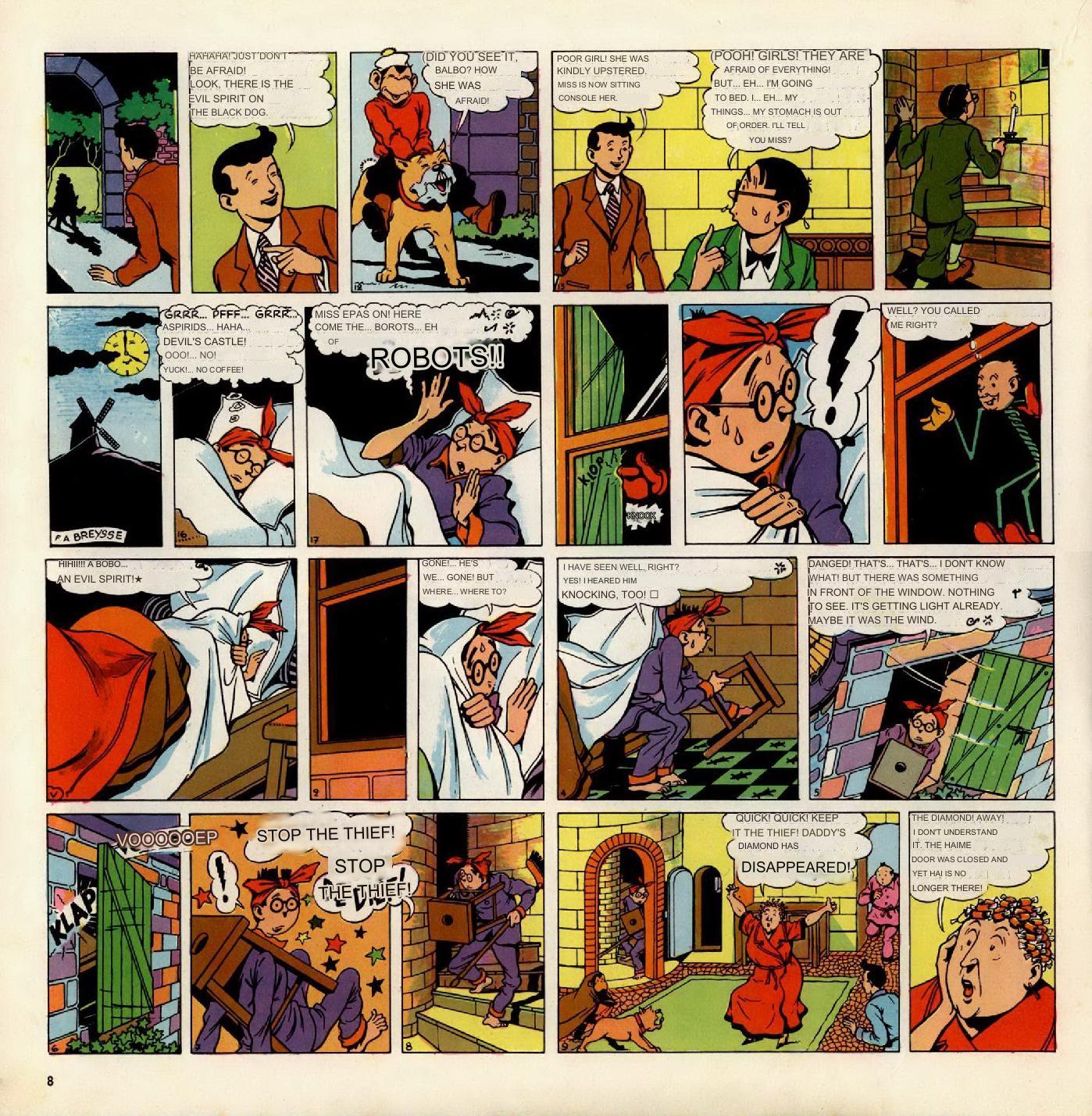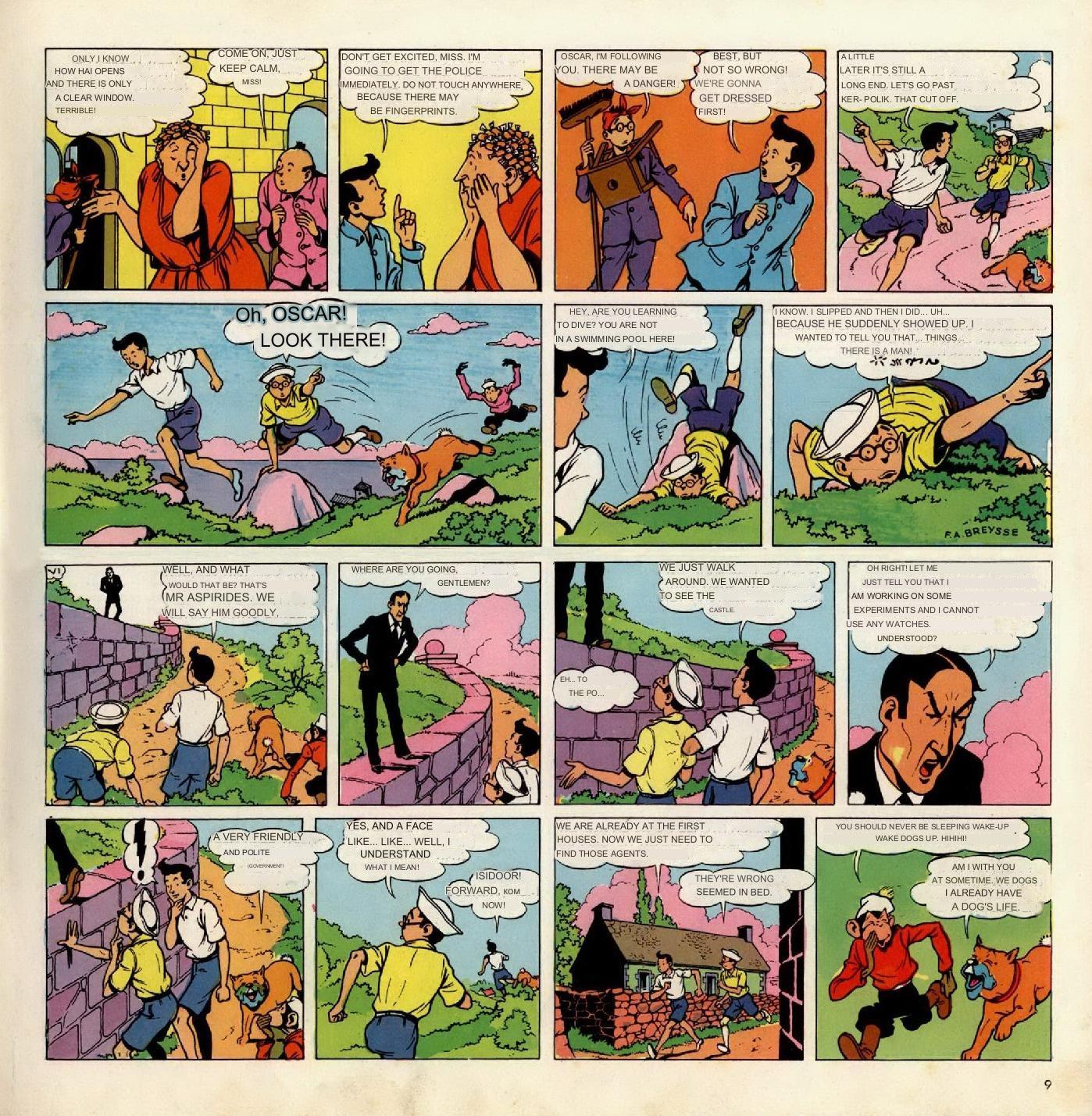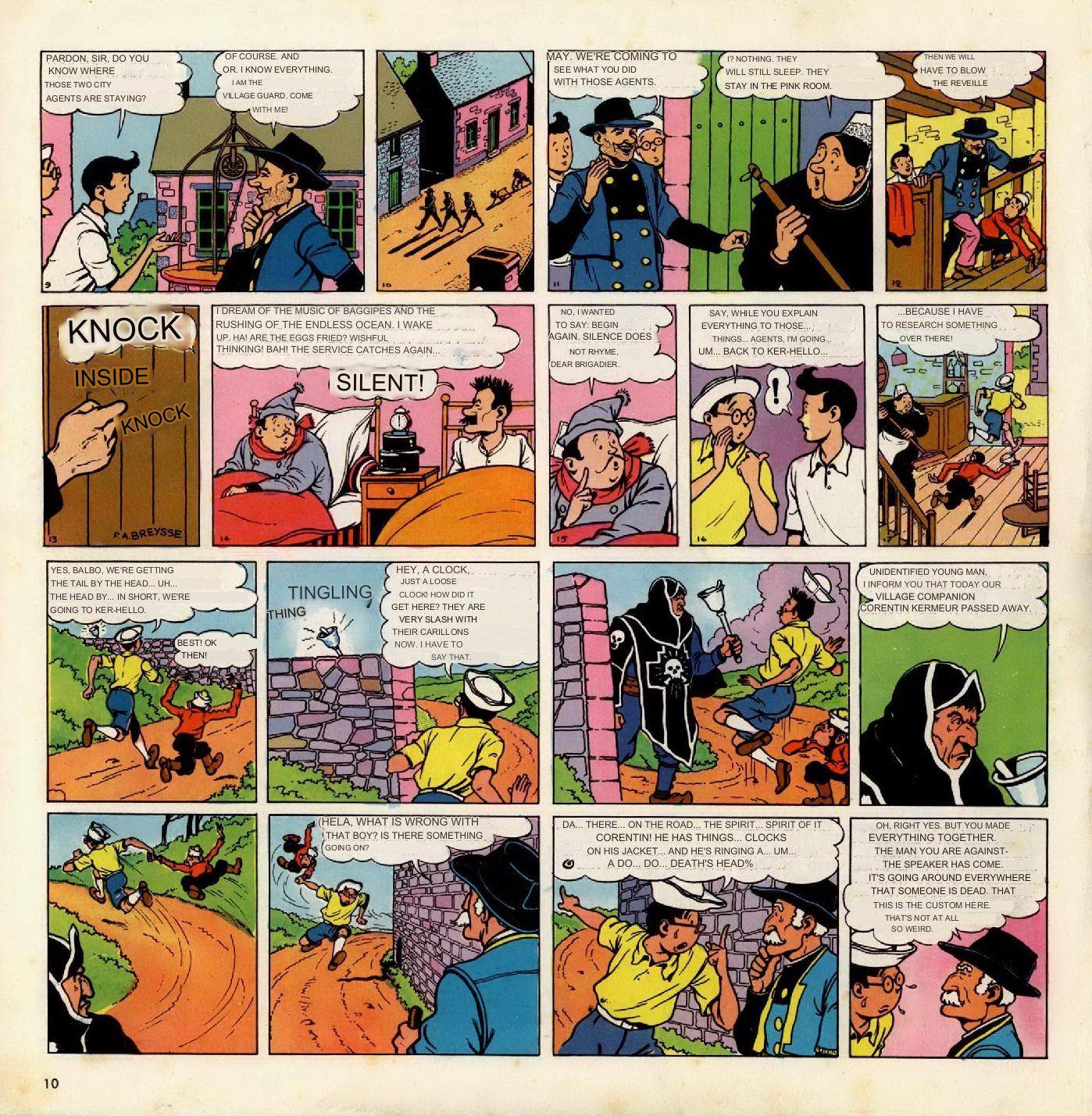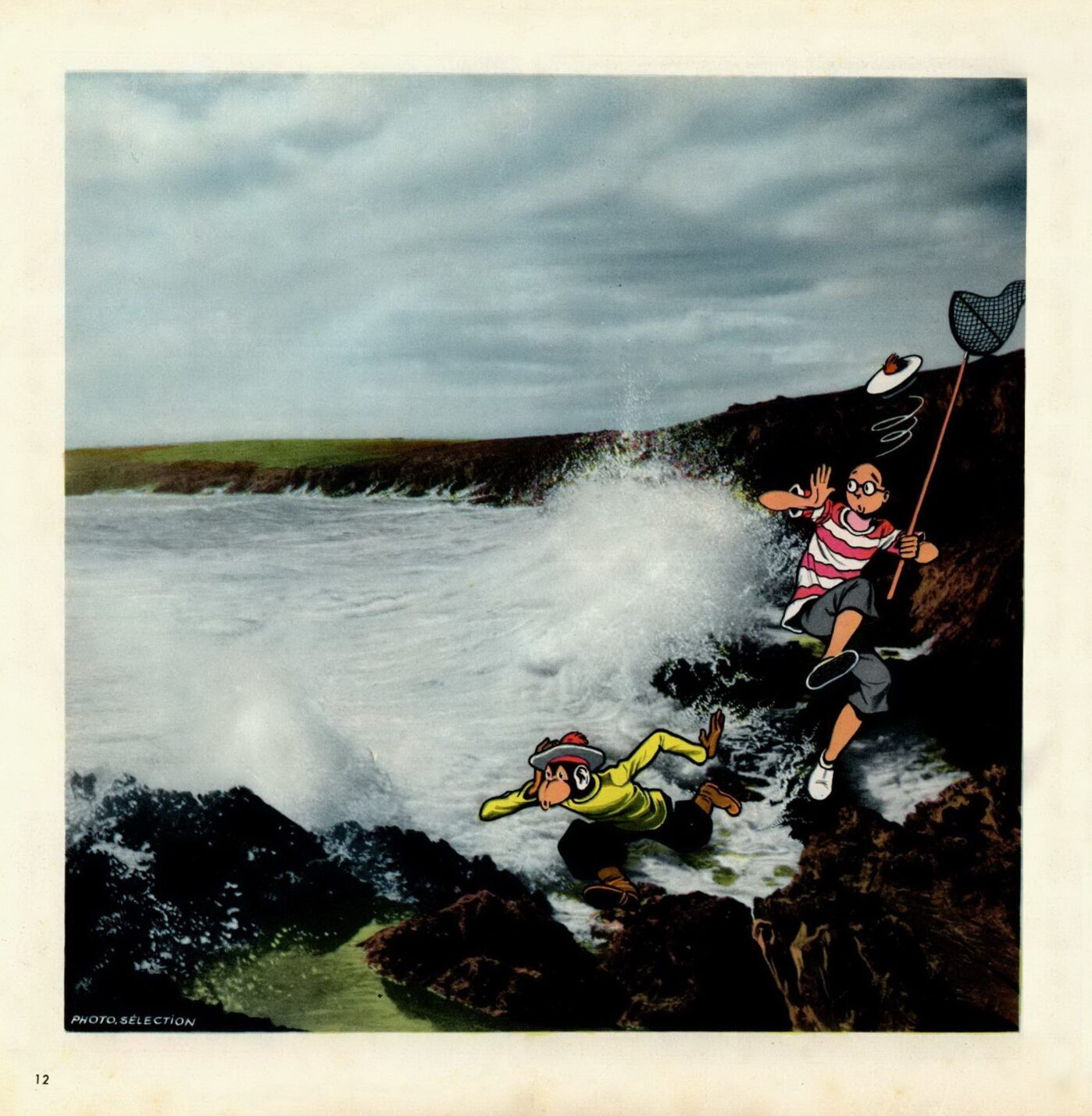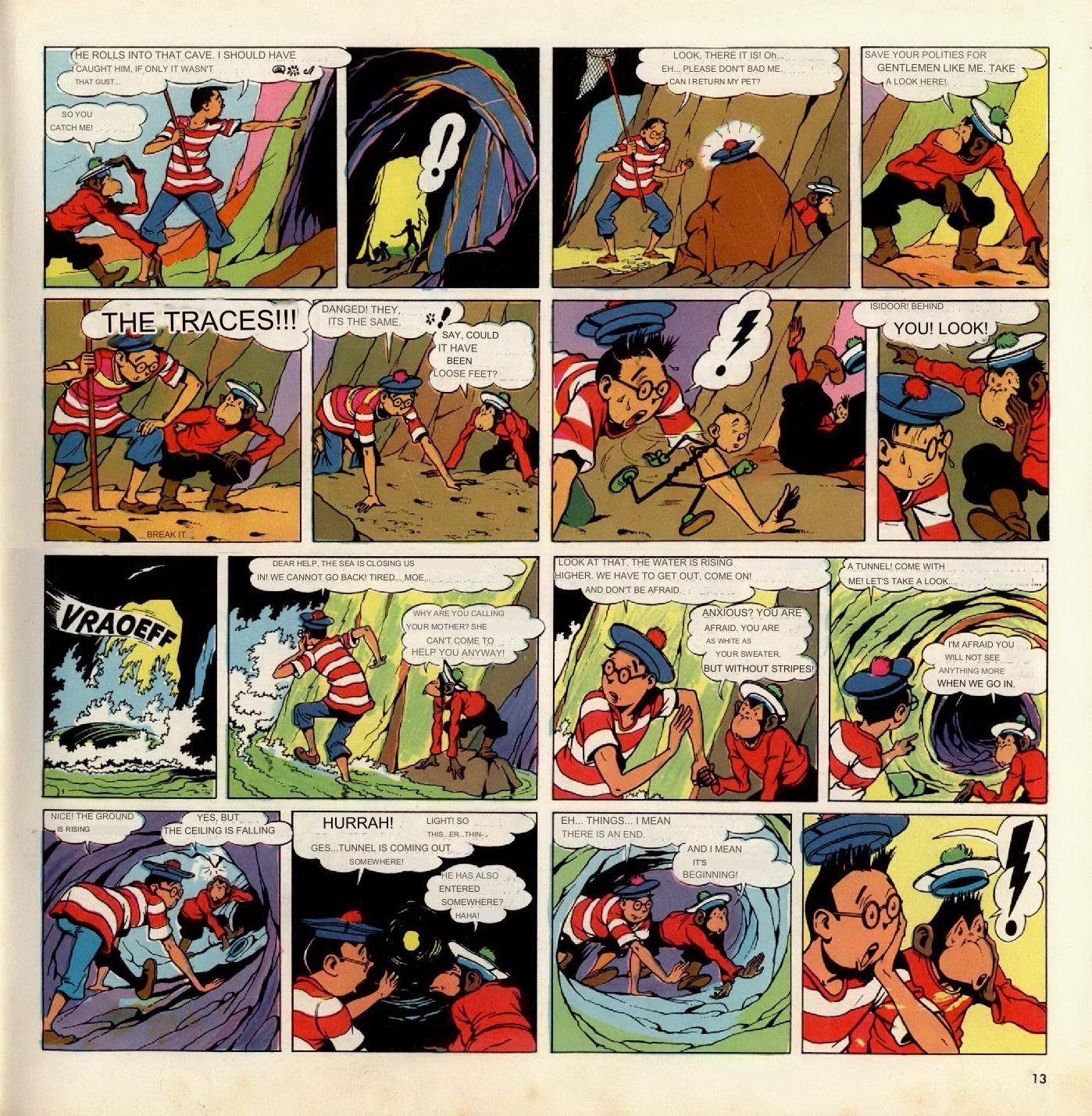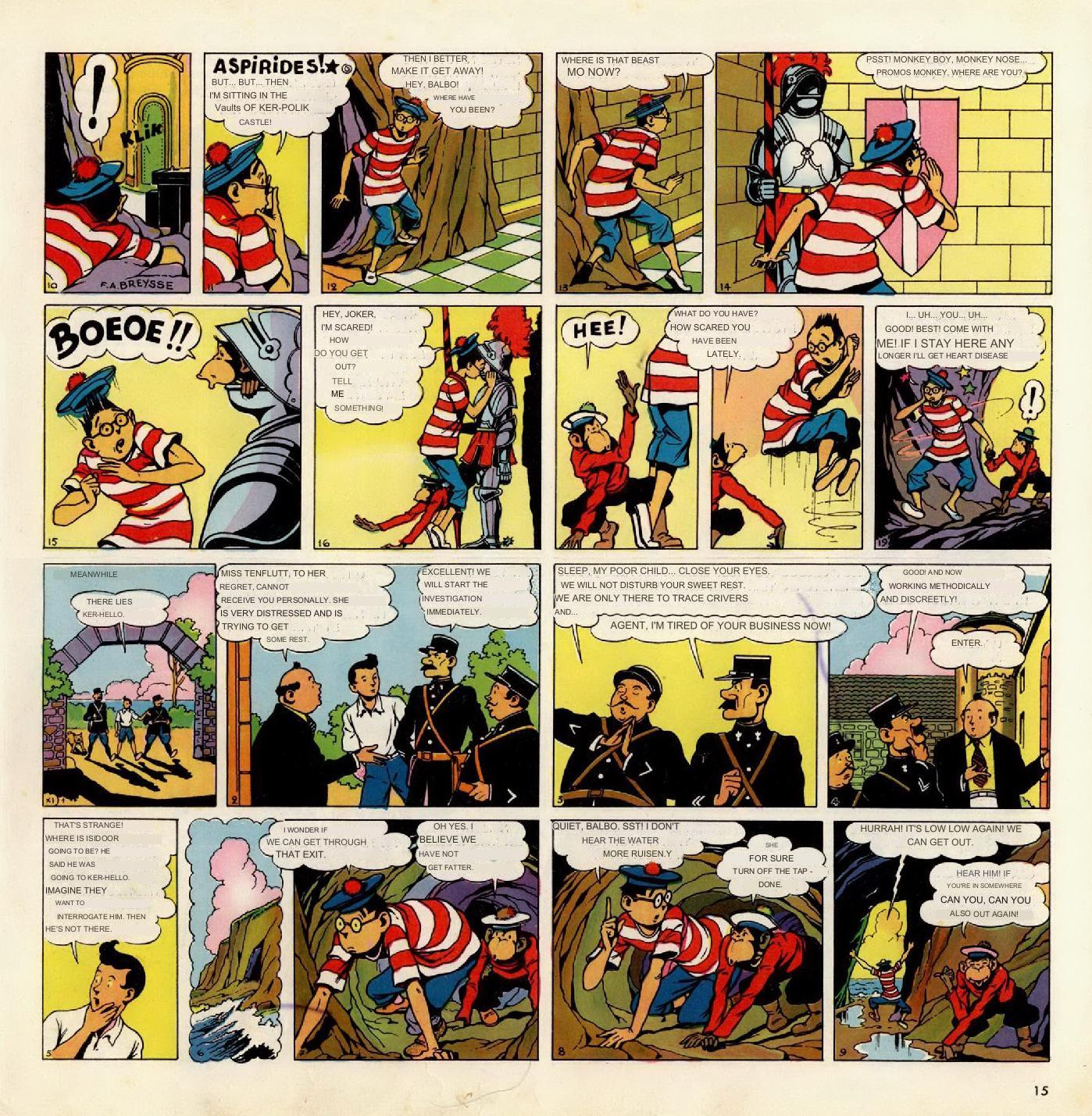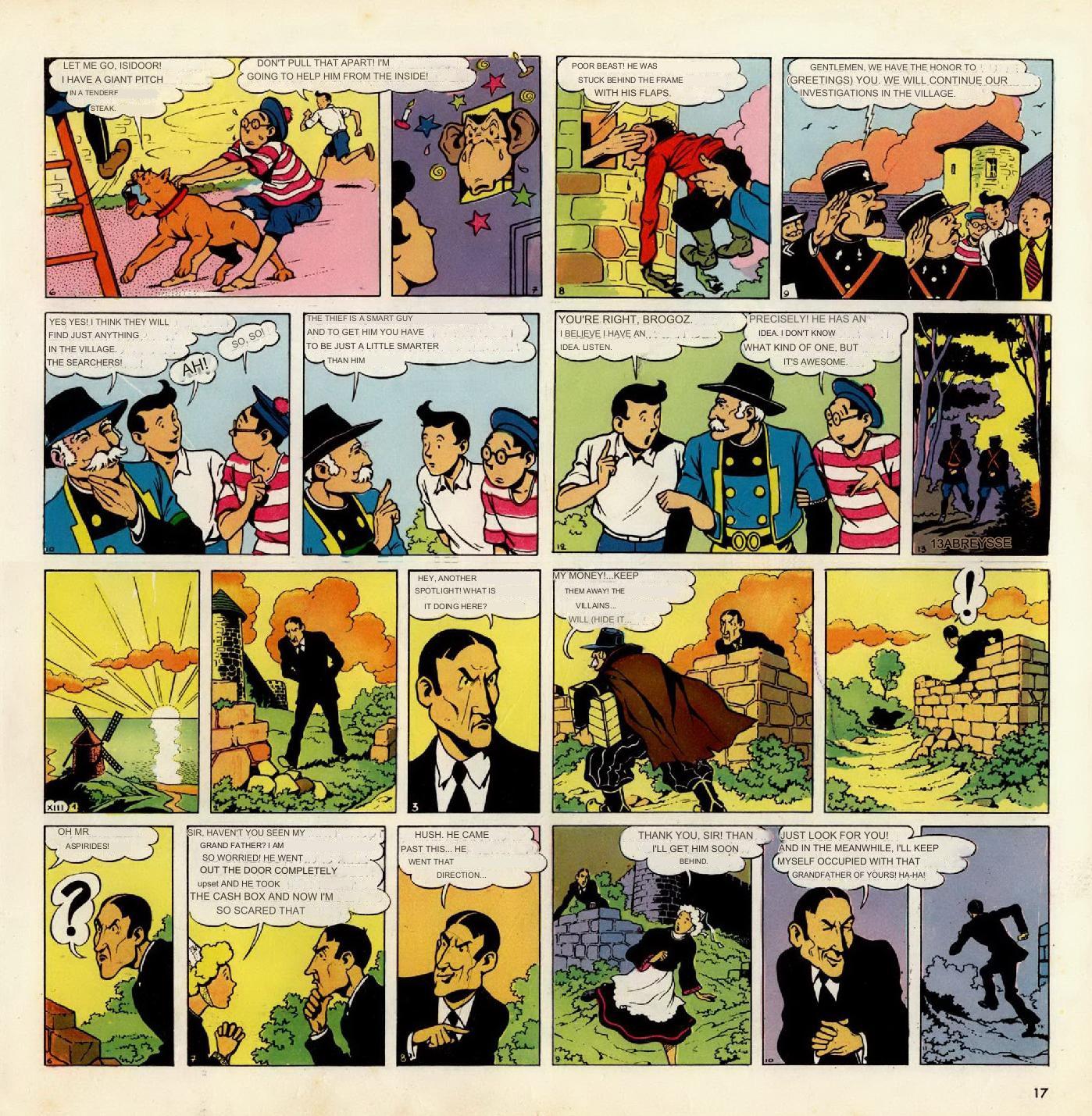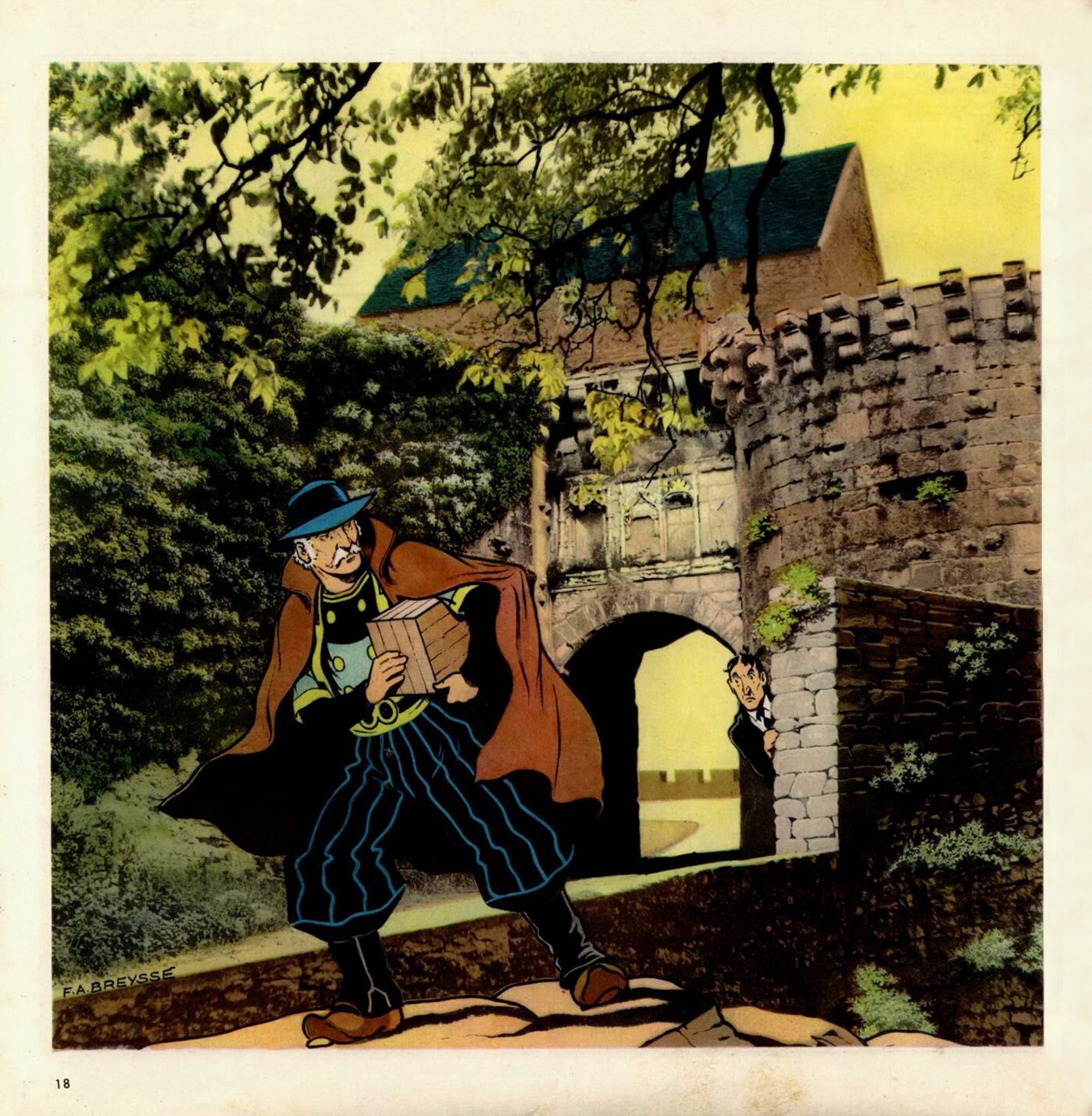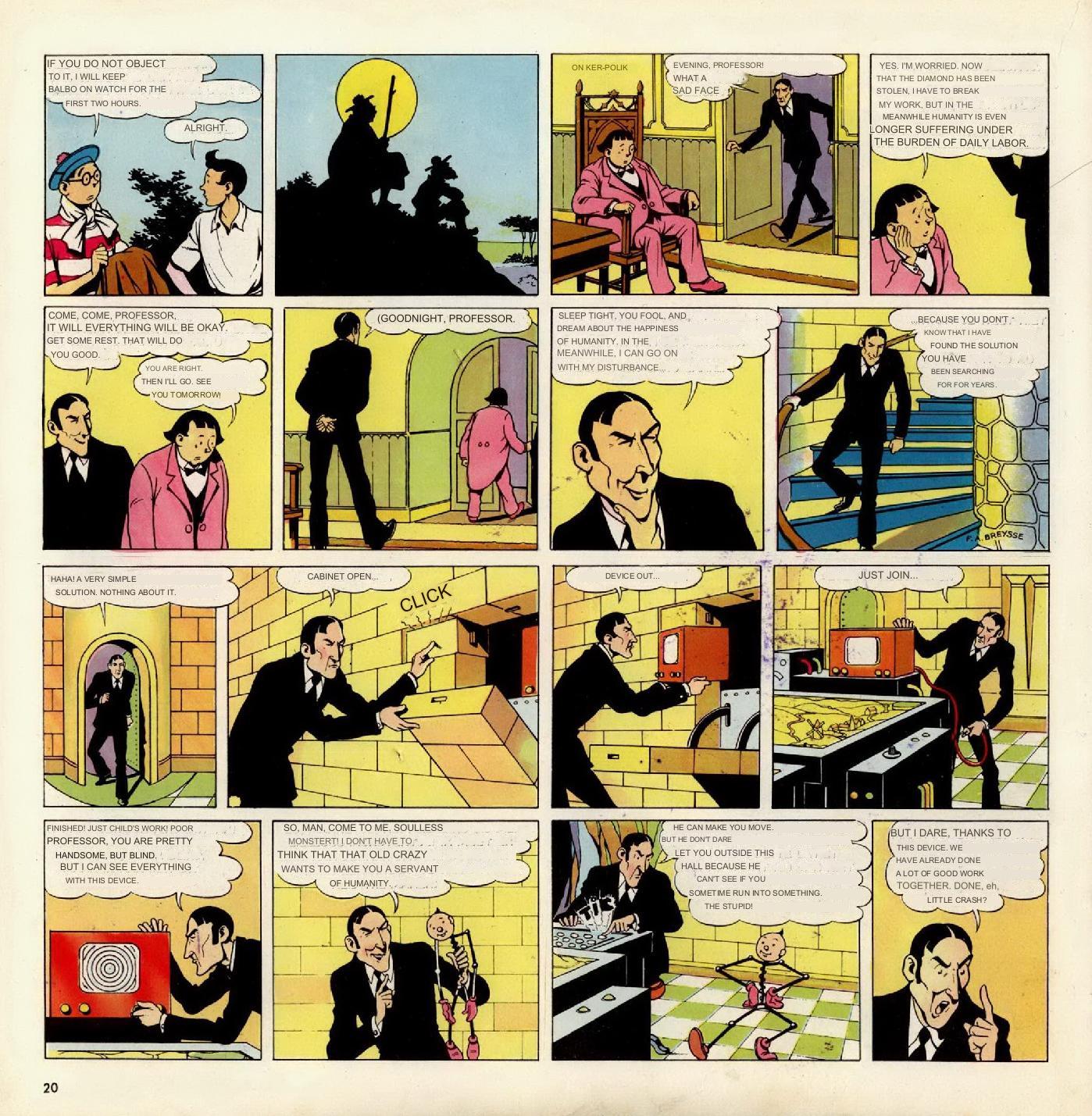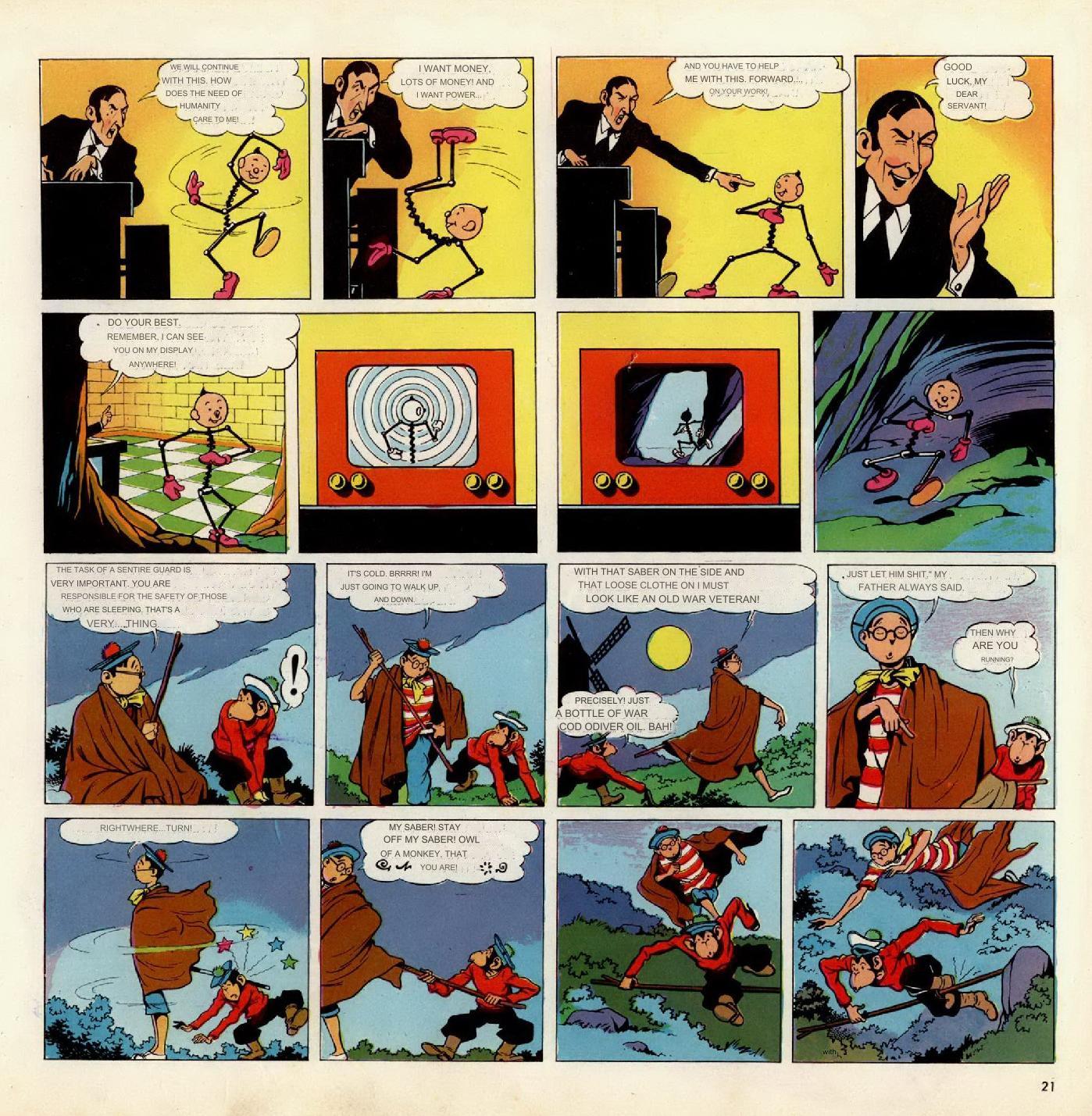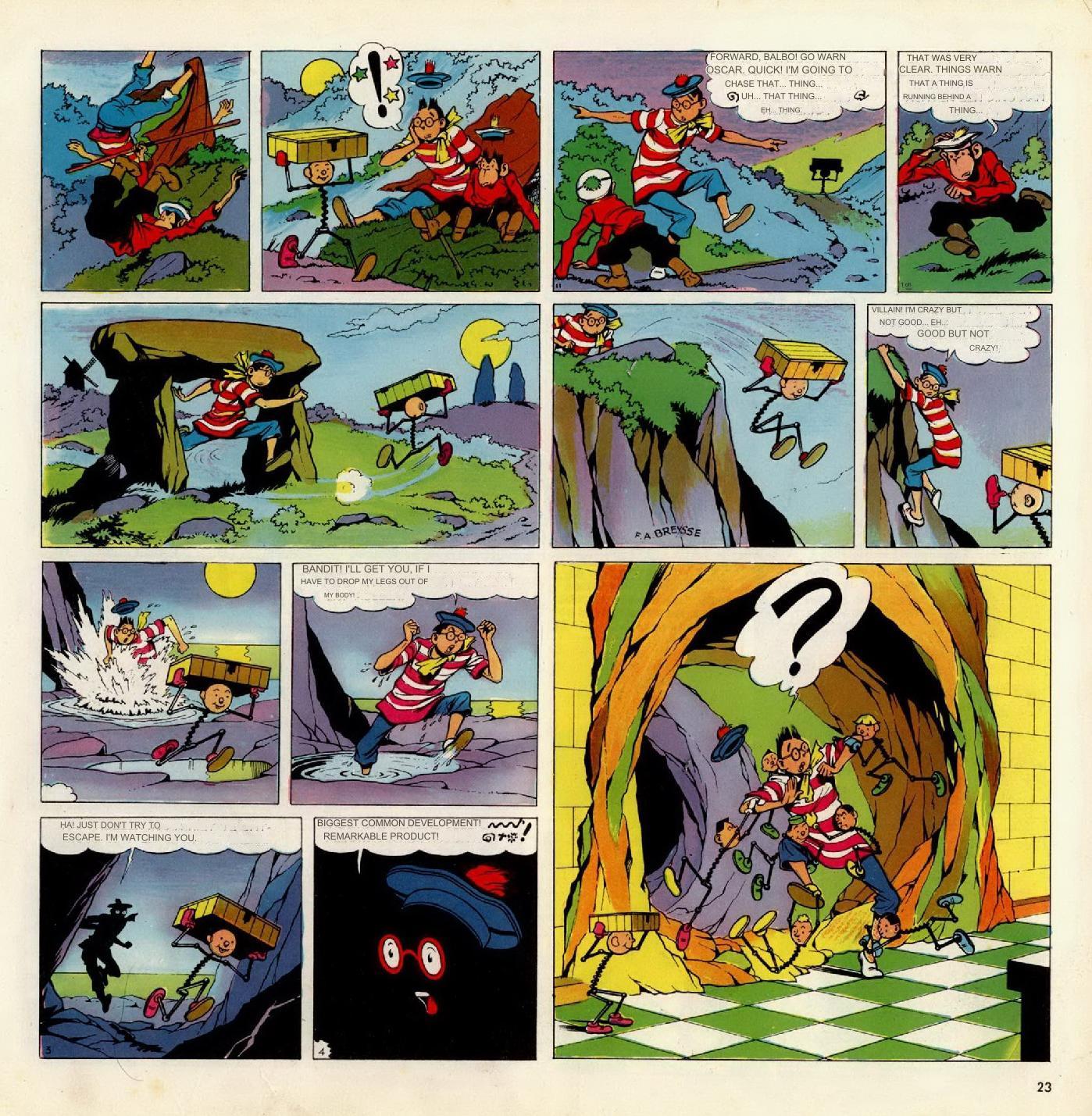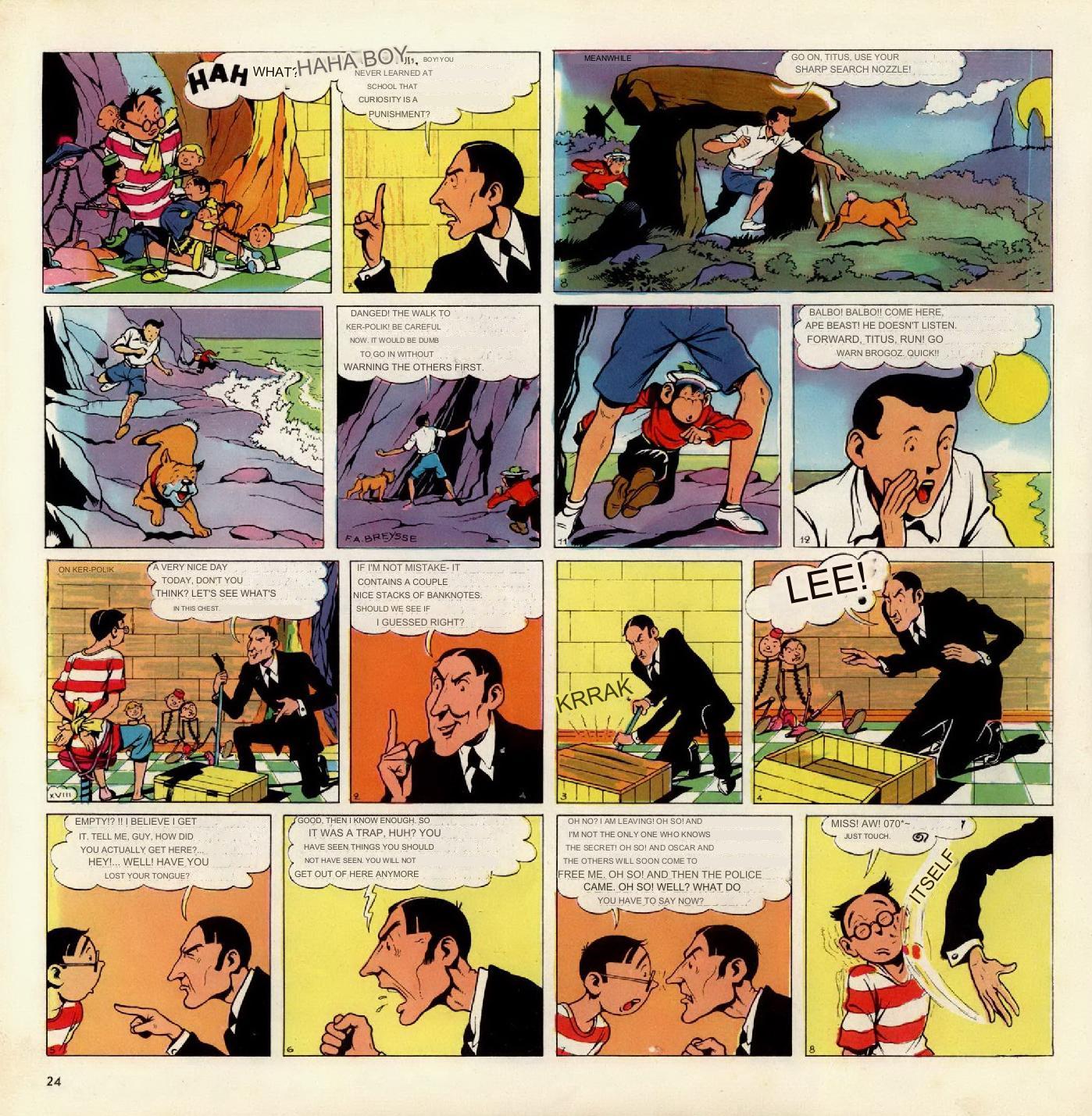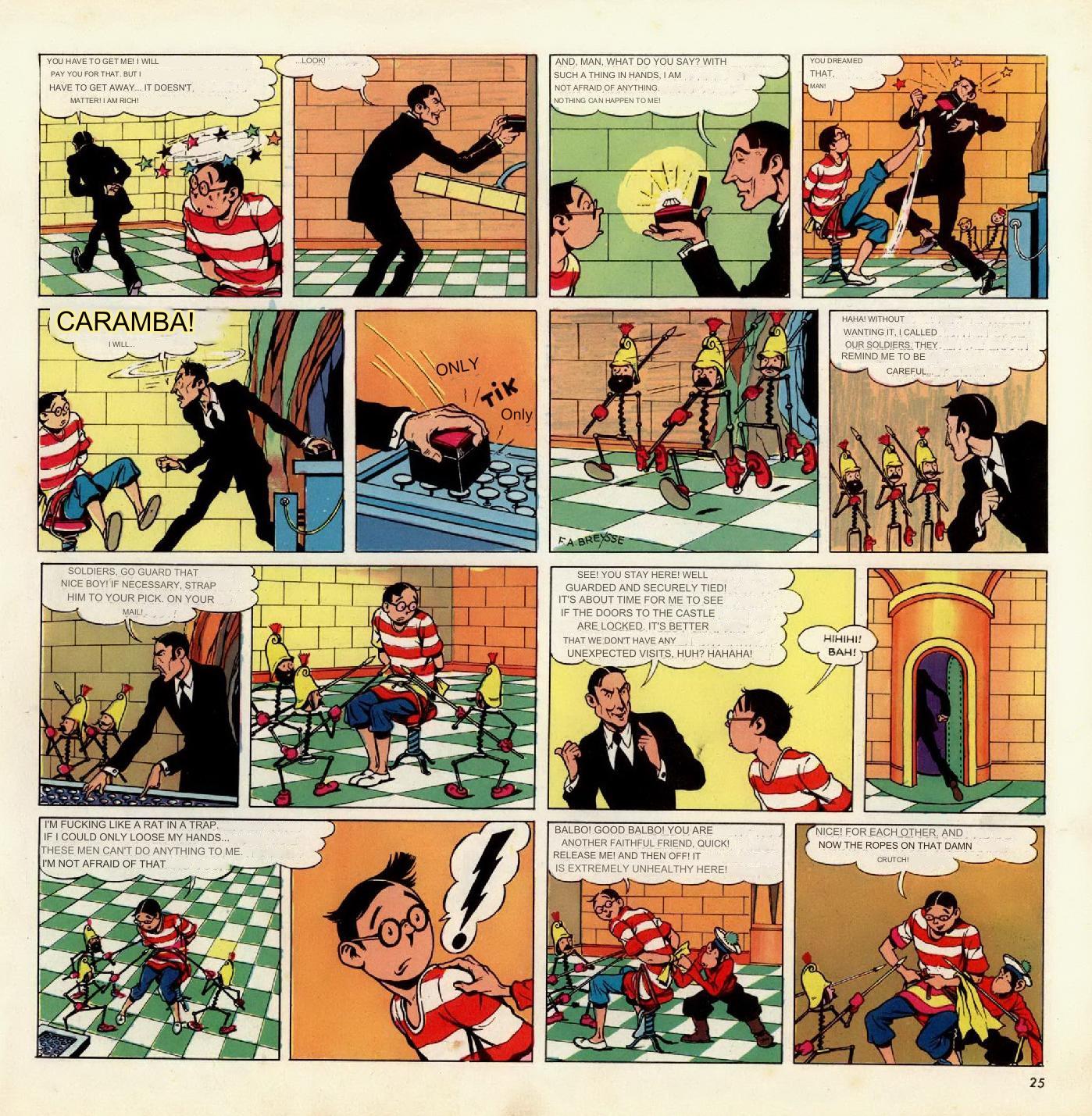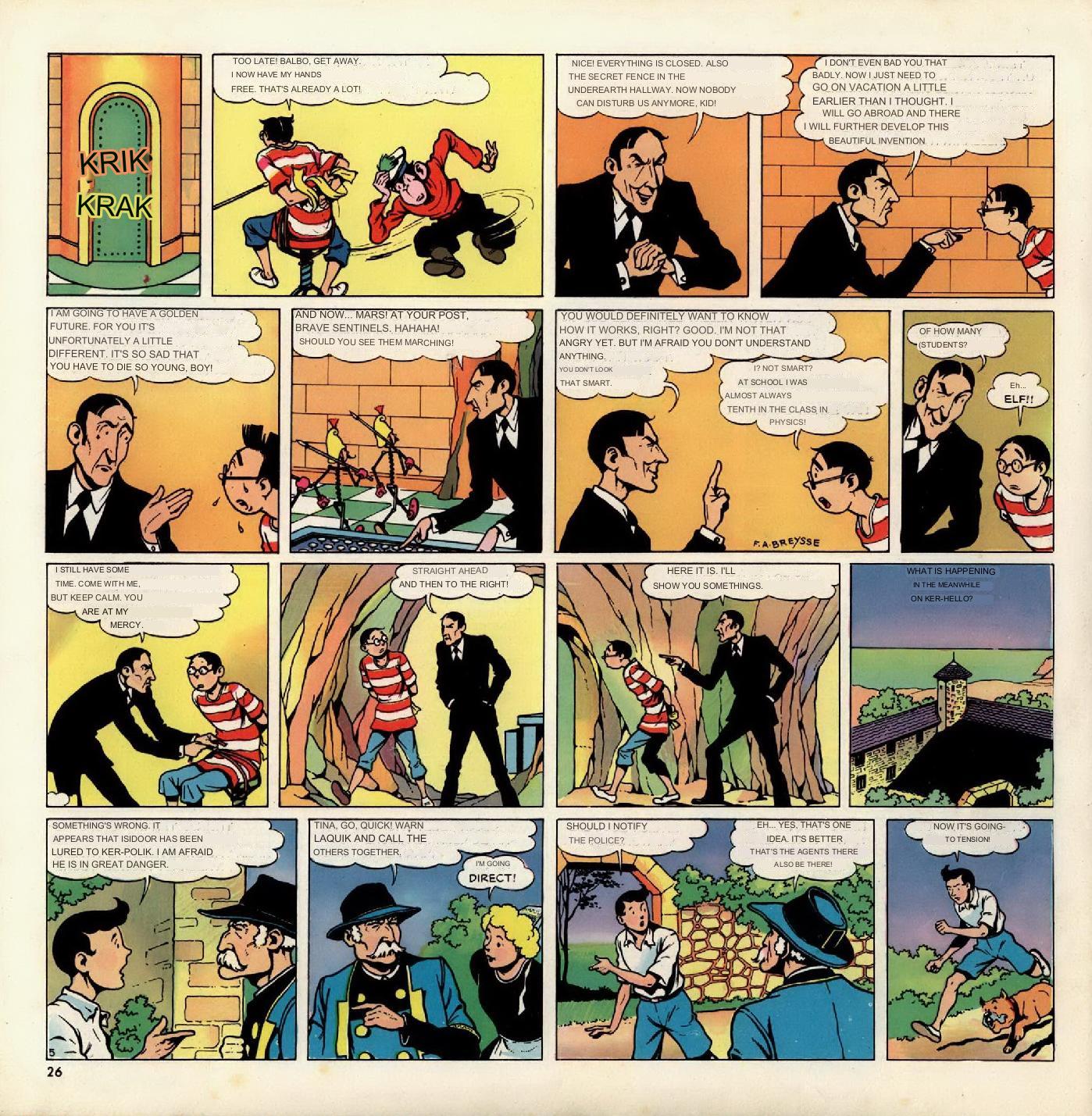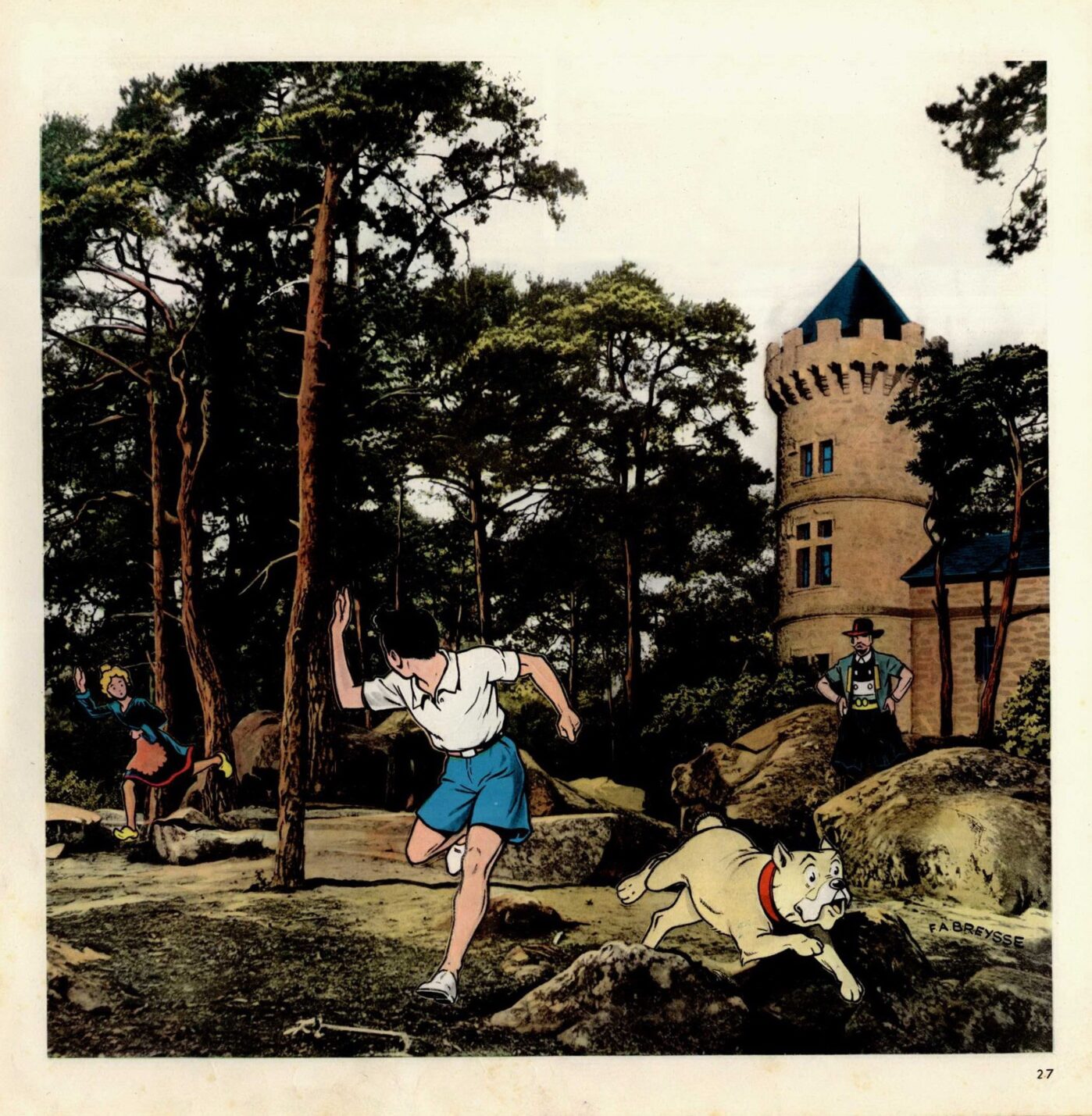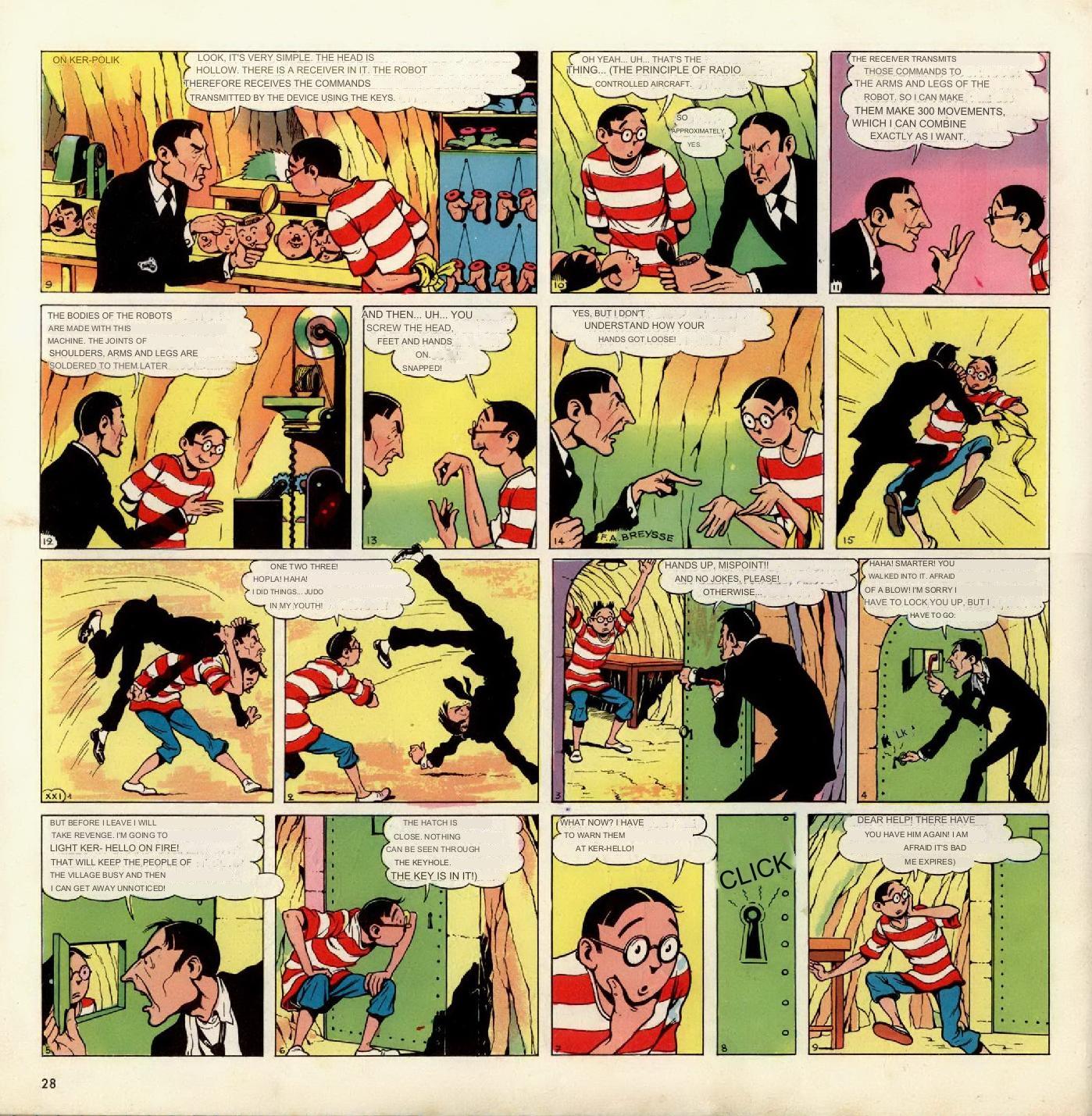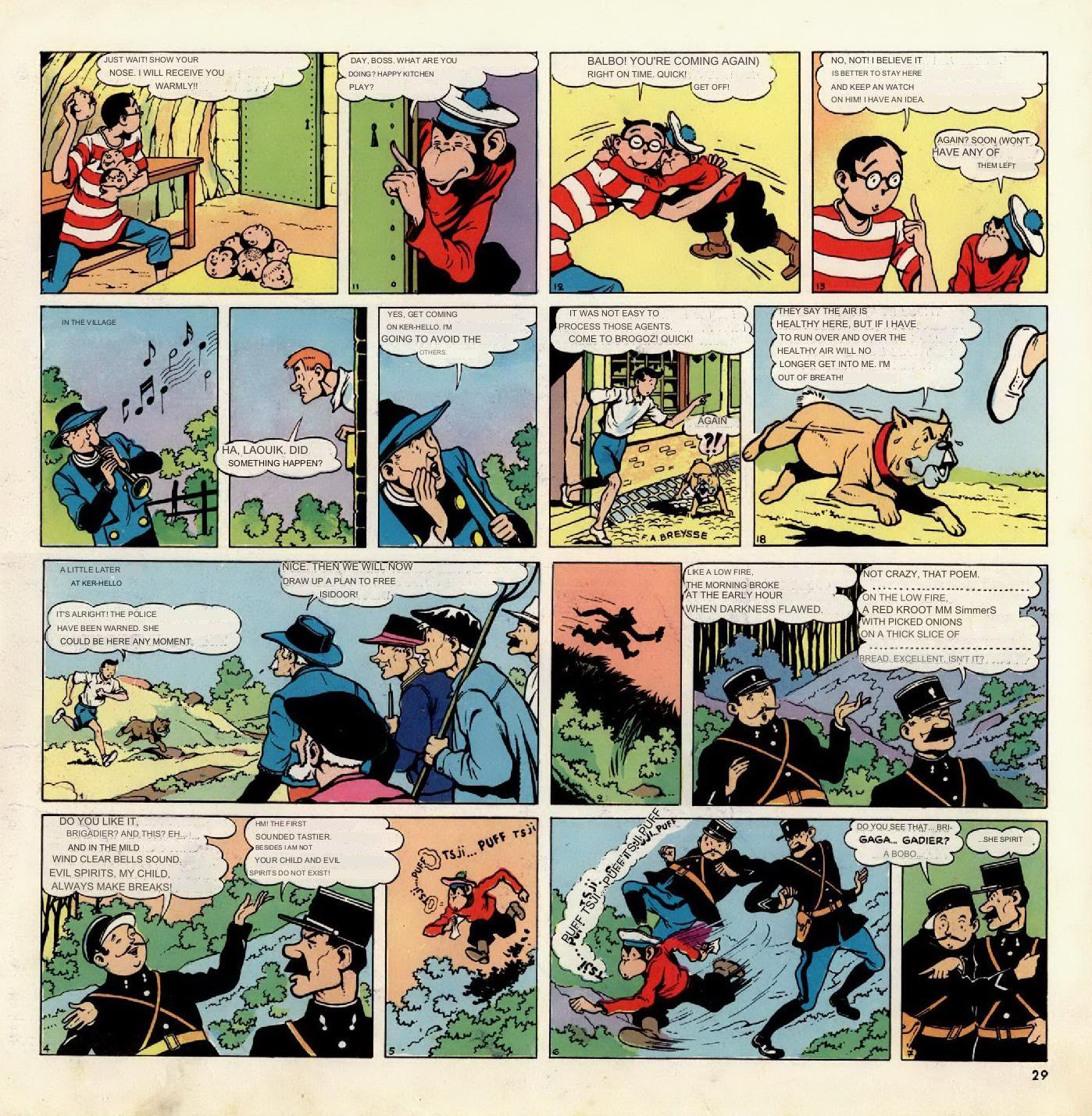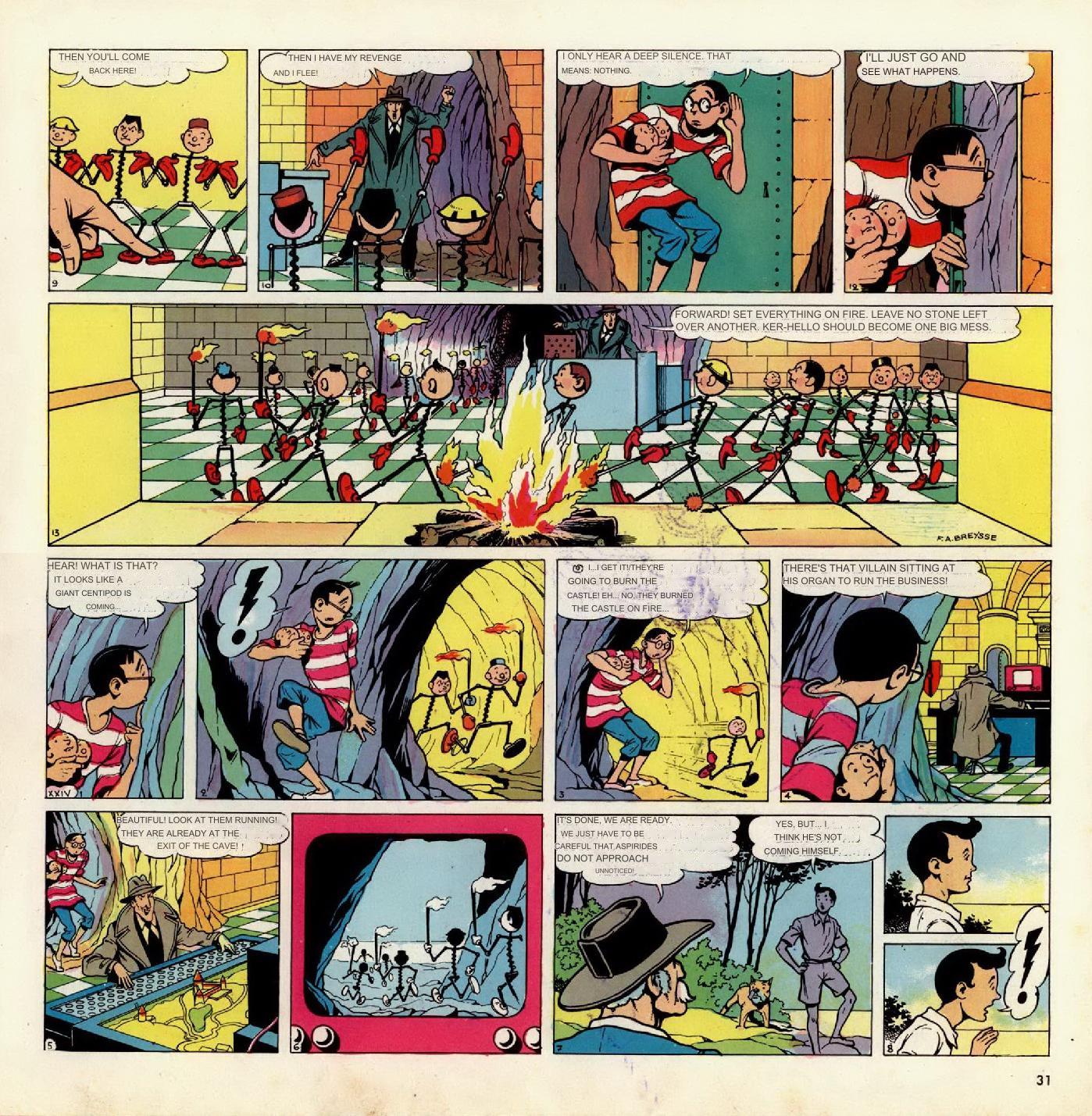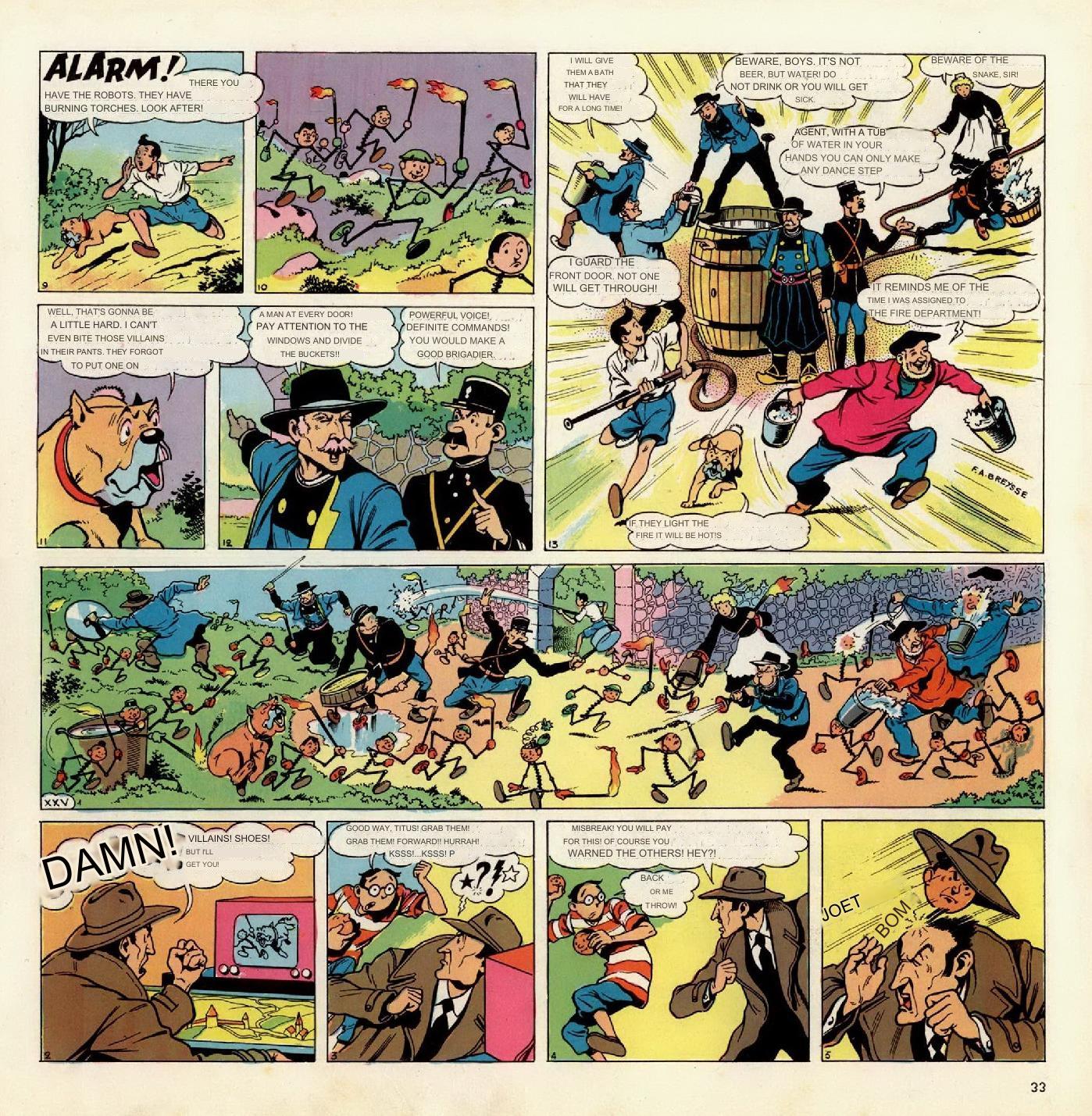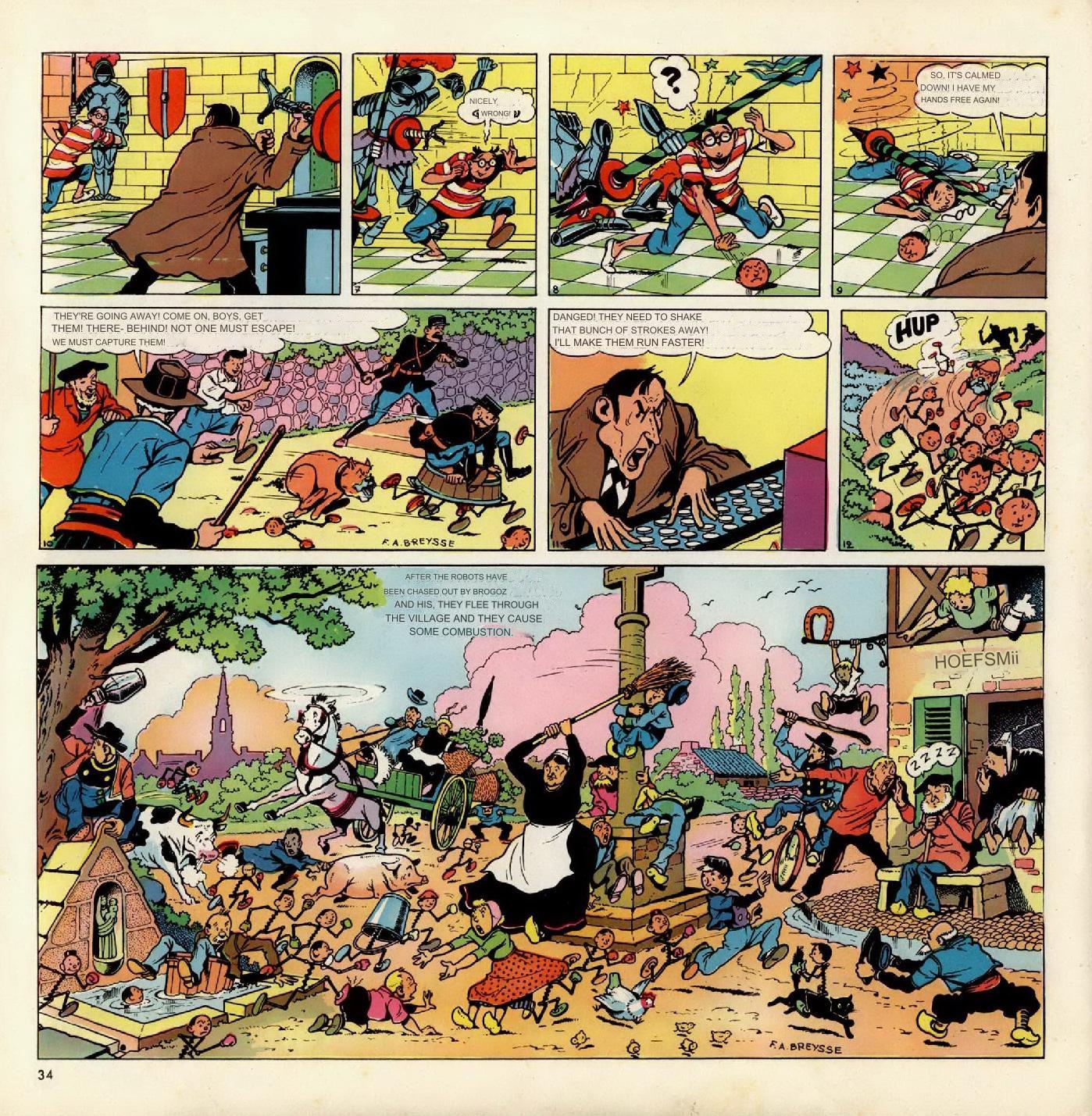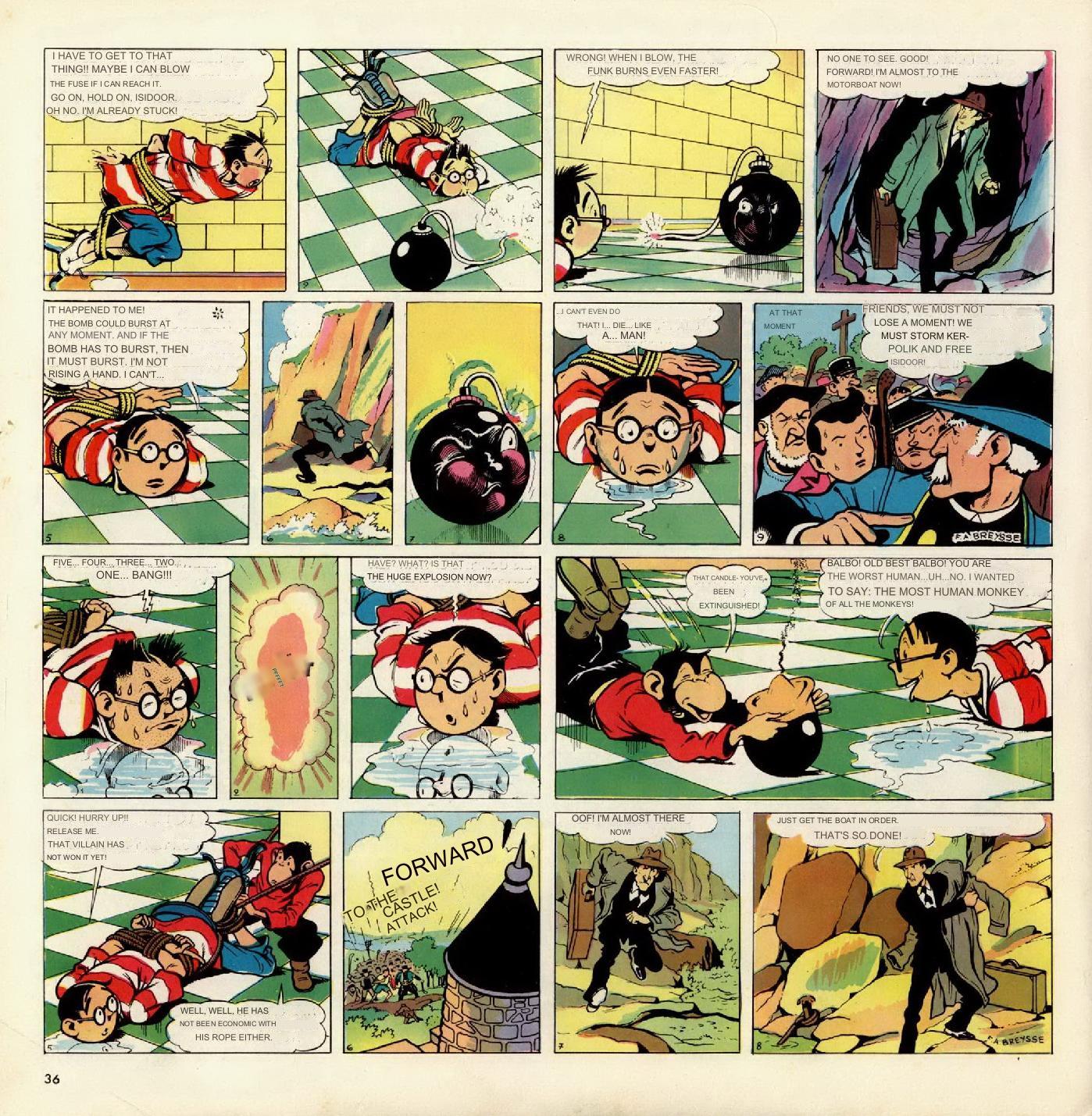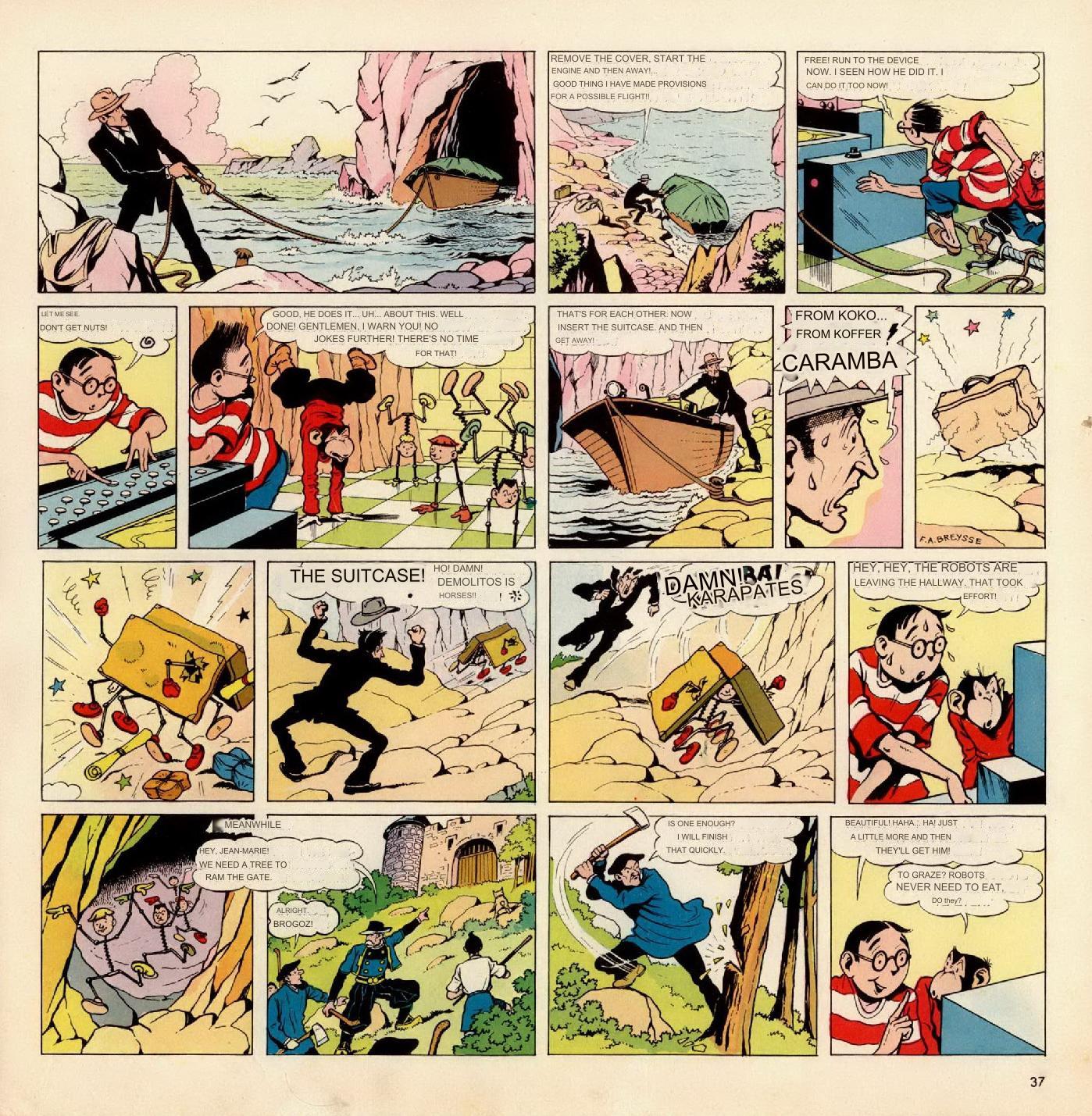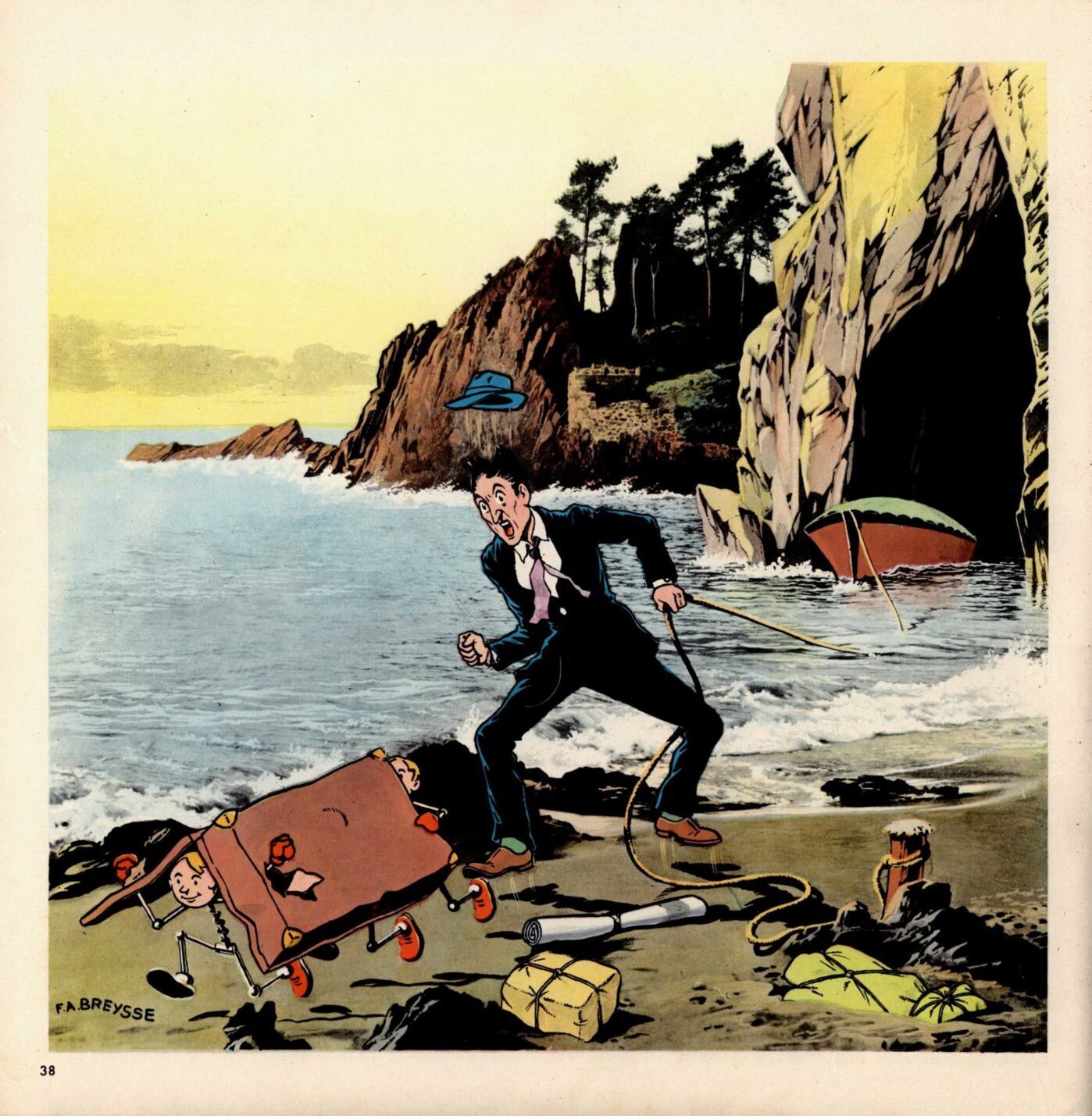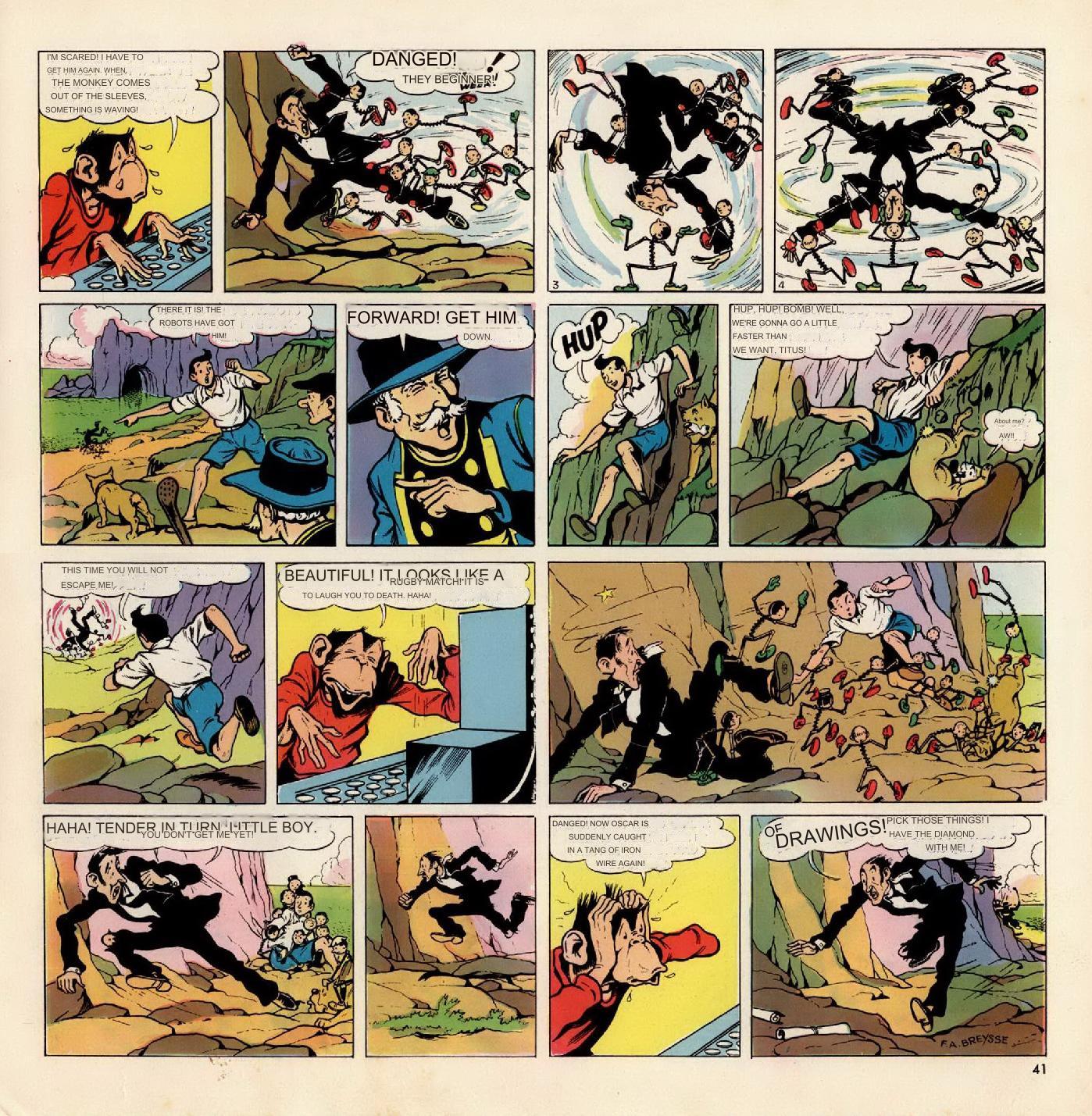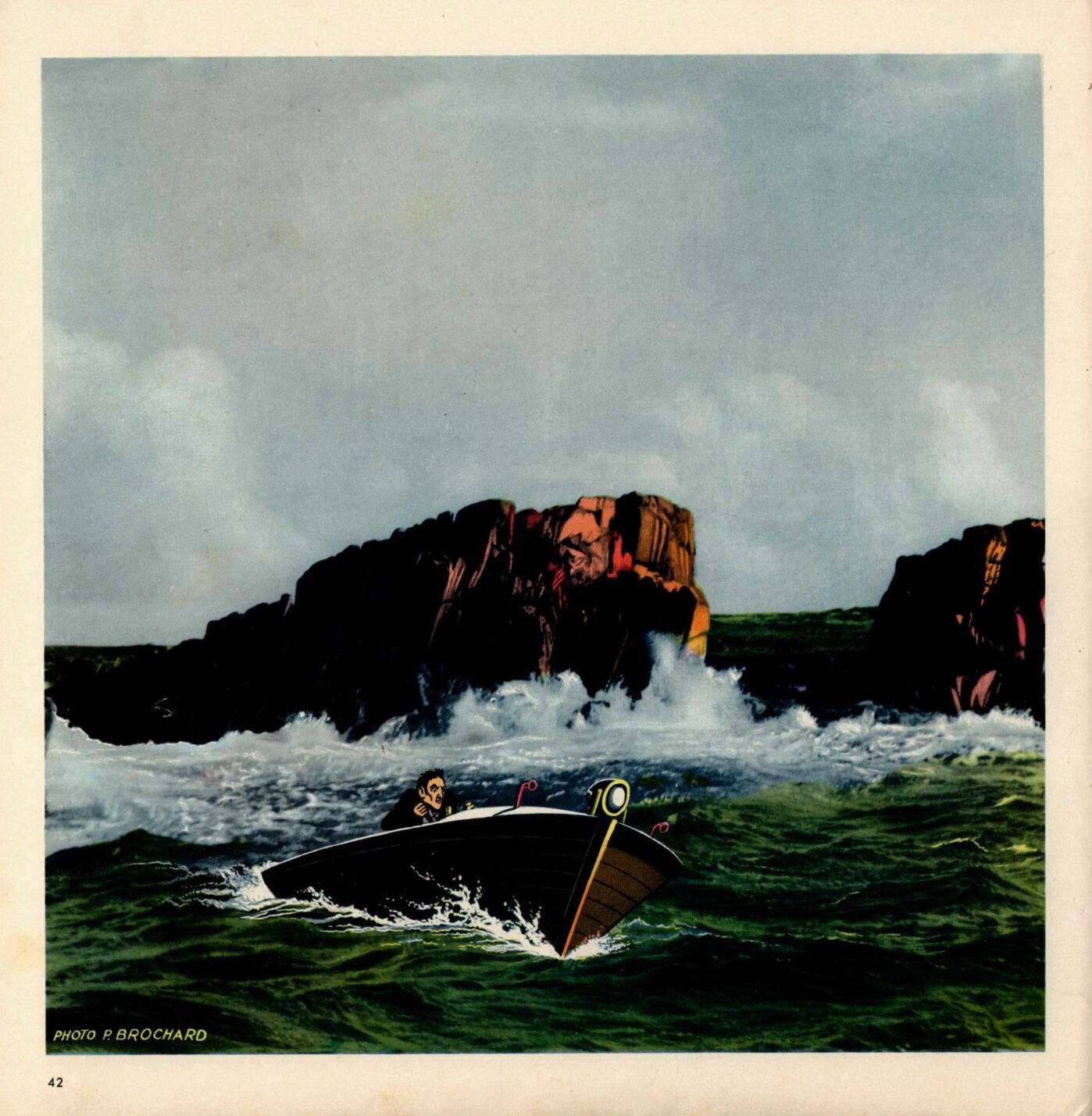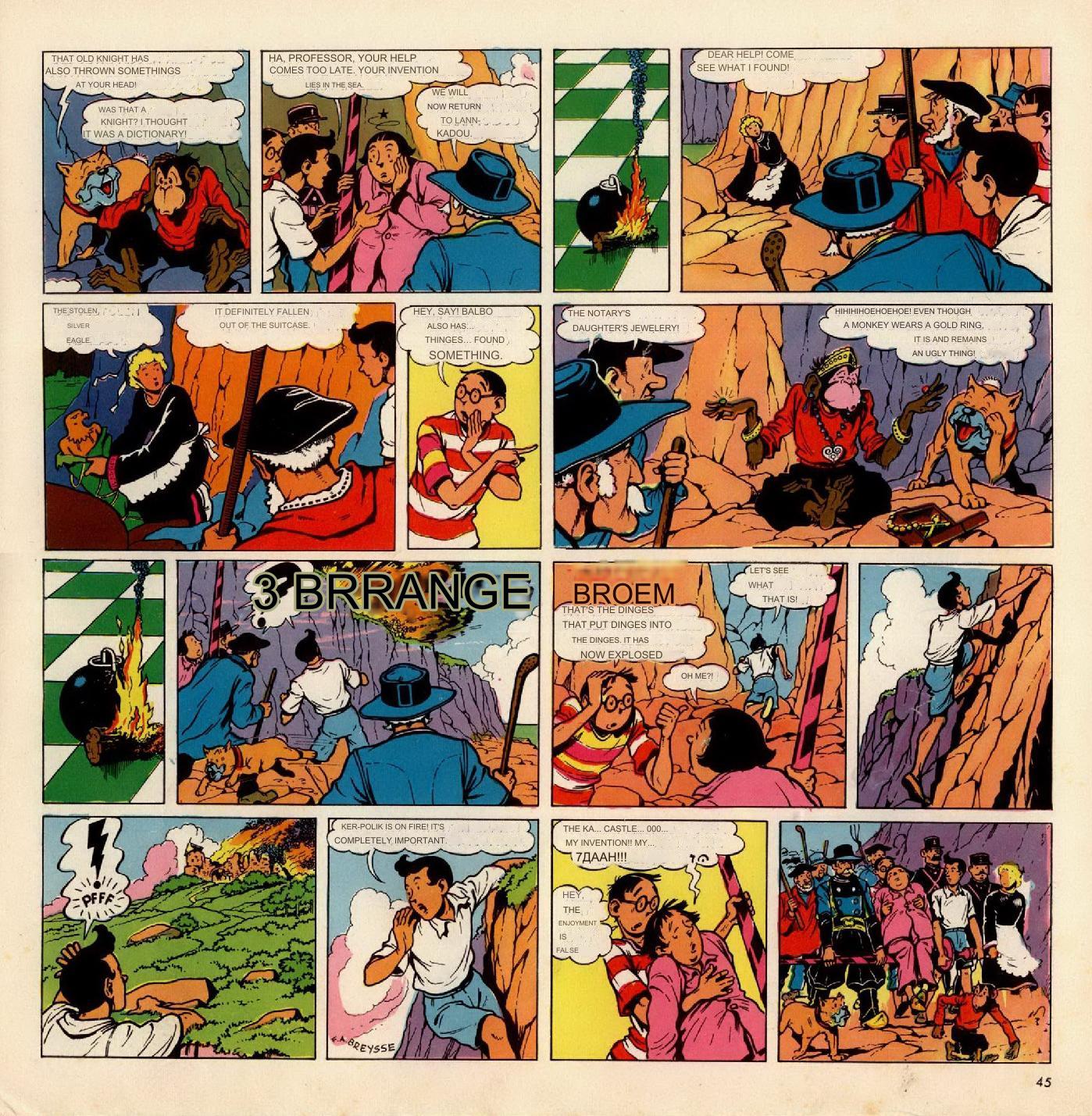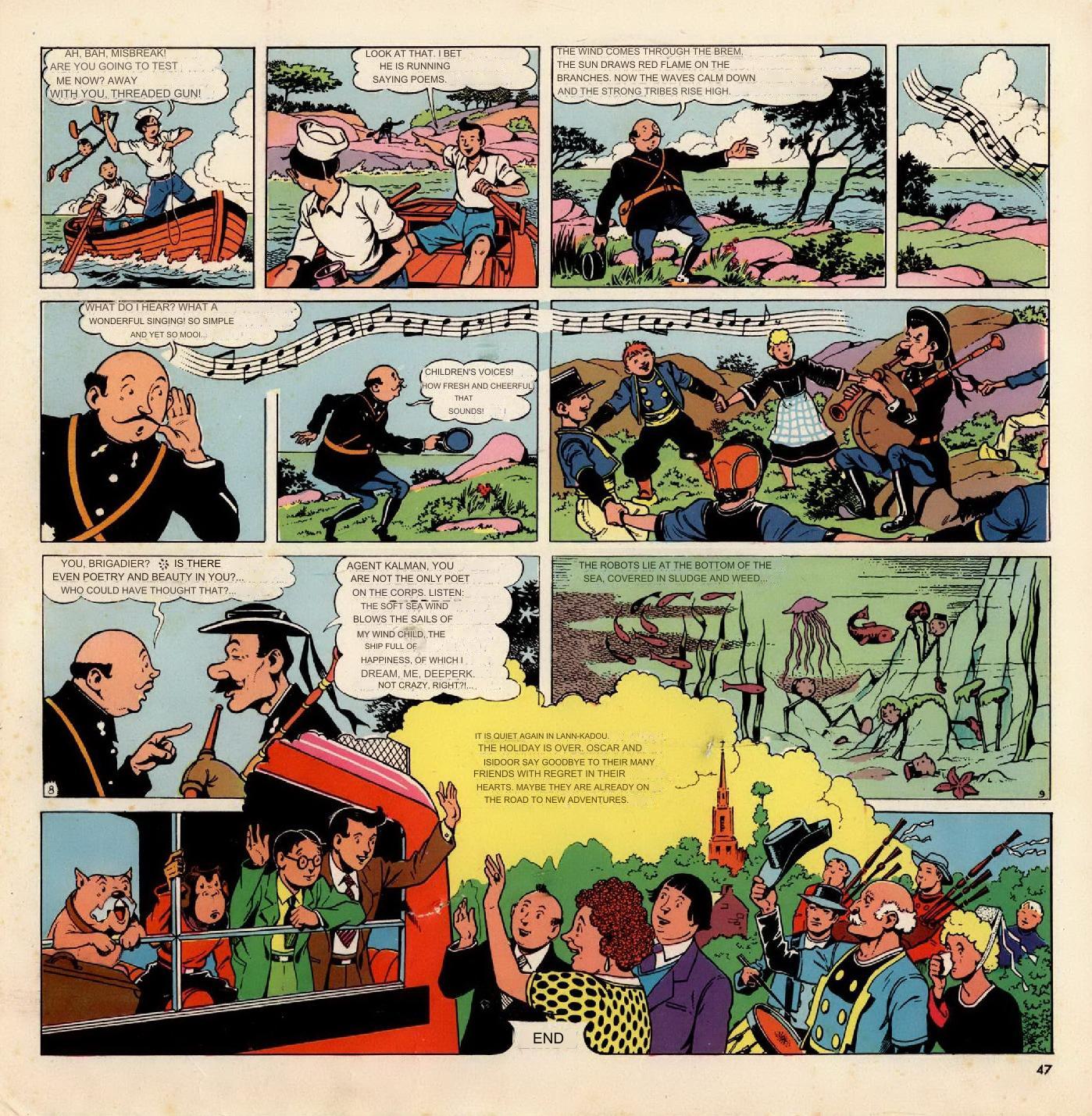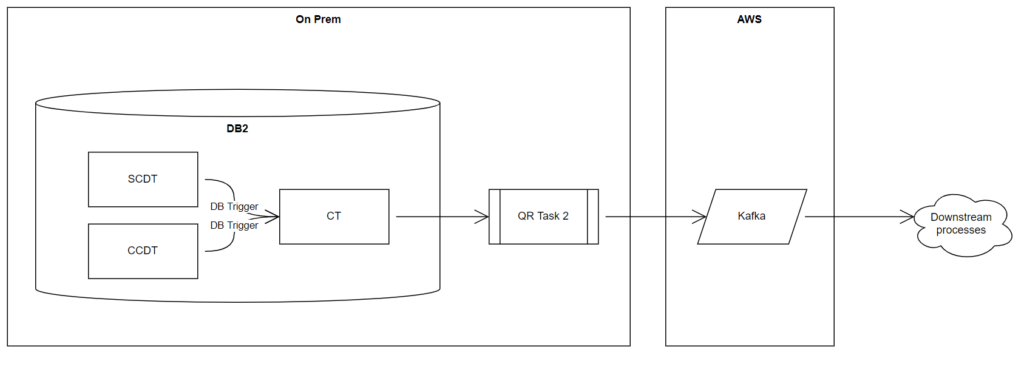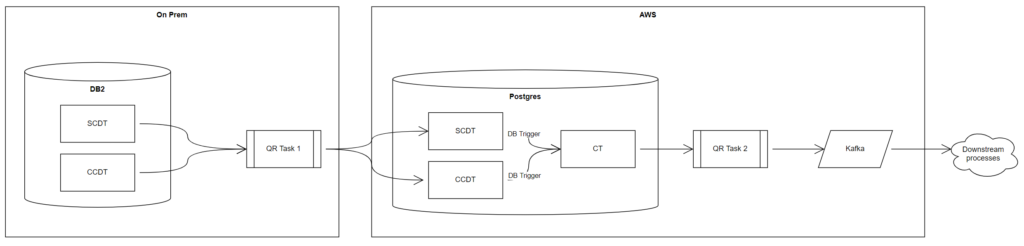In the organisation that I work in; I have a good old Windows 10 ThinkPad that has been my work horse for many years.
It does the job and works happily with our on Prem apps and I can do most of my role’s development on it.
There are areas where the work horse cannot help me out. For instance, I needed to develop a JavaScript function on a Postgres database to split a field into different elements. I do not have access to be able to develop on the target database; so, I turned to Docker to run a containerised version of Postgres and pgadmin to have a safe area to play in.
The dreaded Linux VM
The “cool” developers have access to Macs to run their DevOps tools on.
I have a Linux VM, running Ubuntu 20.04 on.
It loads slow, it runs slow and the support VM application hogs a significant amount of the memory available, leaving little left for me.
But does allow me to run Docker containers.
The first container I created; broke the VM. The VM support team speculated that a port for Postgres or pgadmin broke the organisation’s VM ports. They rebuilt my VM and I tried again.
docker-compose.yml
This is my docker-compose.yml file for Postgres and pgadmin
version: '3.3'
services:
db:
#image: postgres
image: clkao/postgres-plv8
container_name: local_pgdb
restart: always
ports:
- "9432:5432"
environment:
- POSTGRES_PASSWORD=verystrongpassword
- POSTGRES_USER=jonny
- POSTGRES_DB=work
volumes:
#- ~/apps/postgres:/var/lib/postgresql/data
- ~/apps/postgres-plv8:/var/lib/postgresql/data
pgadmin:
image: dpage/pgadmin4
container_name: pgadmin4_container
restart: always
ports:
- "9888:80"
- "9443:443"
environment:
PGADMIN_DEFAULT_EMAIL: jonny@craftcookcode.com
PGADMIN_DEFAULT_PASSWORD: verystrongpassword
# Fix for IPv6-disabled systems https://stackoverflow.com/questions/68766411/pgadmin-4-in-docker-failed-with-gunicorn-server-start-error
PGADMIN_LISTEN_ADDRESS: 0.0.0.0
volumes:
- ~/apps/pg_admin/pgadmin-data:/var/lib/pgadmin
volumes:
local_pgdata:
There a couple of changes from the boiler plate docker-compose.yml files on the internet:
- The ports are mapped to non-standard ports. This is to avoid any potential problems with ports conflicting with the VM software
- I had to change the volumes to my home drive due to security settings on my VM
Errors, Problems and Issues (Oh my)
When initially running the docker-compose; I got the following error and pgadmin wouldn’t start.
pgadmin4_container | ERROR : Failed to create the directory /var/lib/pgadmin/sessions:
pgadmin4_container | [Errno 13] Permission denied: '/var/lib/pgadmin/sessions'
pgadmin4_container | HINT : Create the directory /var/lib/pgadmin/sessions, ensure it is writeable by
pgadmin4_container | 'pgadmin', and try again, or, create a config_local.py file
pgadmin4_container | and override the SESSION_DB_PATH setting per
pgadmin4_container | https://www.pgadmin.org/docs/pgadmin4/8.9/config_py.html
This issue was resolved from an article from a Stack Overflow thread by changing the ownership of the pg_admin trigger to 5050
sudo chown -R 5050:5050 ~/apps/pg_admin
The next error I had was a “Can’t connect to (‘::’, 80)” error in pgadmin
pgadmin4_container | [2024-07-09 05:25:58 +0000] [1] [INFO] Starting gunicorn 22.0.0
pgadmin4_container | [2024-07-09 05:25:58 +0000] [1] [ERROR] Retrying in 1 second.
pgadmin4_container | [2024-07-09 05:25:59 +0000] [1] [ERROR] Retrying in 1 second.
pgadmin4_container | [2024-07-09 05:26:00 +0000] [1] [ERROR] Retrying in 1 second.
pgadmin4_container | [2024-07-09 05:26:01 +0000] [1] [ERROR] Retrying in 1 second.
pgadmin4_container | [2024-07-09 05:26:02 +0000] [1] [ERROR] Retrying in 1 second.
pgadmin4_container | [2024-07-09 05:26:03 +0000] [1] [ERROR] Can't connect to ('::', 80)
Again Google and Stack Overflow came to the rescue. The issue was potentially caused if IPv6 is disabled on the VM. I added in the the following line to the yml file:
PGADMIN_LISTEN_ADDRESS: 0.0.0.0
This resolved the issue and now pgadmin could start up.
Inside pgadmin
When I got inside pgadmin; for the life of me I couldn’t connect to the Postgres database.
I could see that the Postres container was running with no errors. I could see the remapped ports. I could connect to Postgres with psql. Why couldn’t I connect to the Postgres in pgadmin?
I was frustrated and tired after a long day of work and had walked away from the computer.
When I got back after a walk around the block and a cup of tea – I could now see the problem and the solution:

Initially I was using “Hostname” as 127.0.0.1 and port as 9432. Because that’s where my mind went to how to connect to the Postgres database running locally.
But because pgadmin is trying to access Postgres from within the docker network; it will be looking for port 5432 instead of 9432 and the container name local_pgdb instead of 127.0.0.1
If I am running from outside the docker; I would use localhost and port 9432. For instance I imported some data to develop off:
psql --host localhost --port 9432 --username jonny -d work -f ~/some_postgres_data.dmp
Once I entered the right details; pgadmin works fine connecting and I could develop the Postgres function in a safe area.